Loading ...
Loading ...
Loading ...
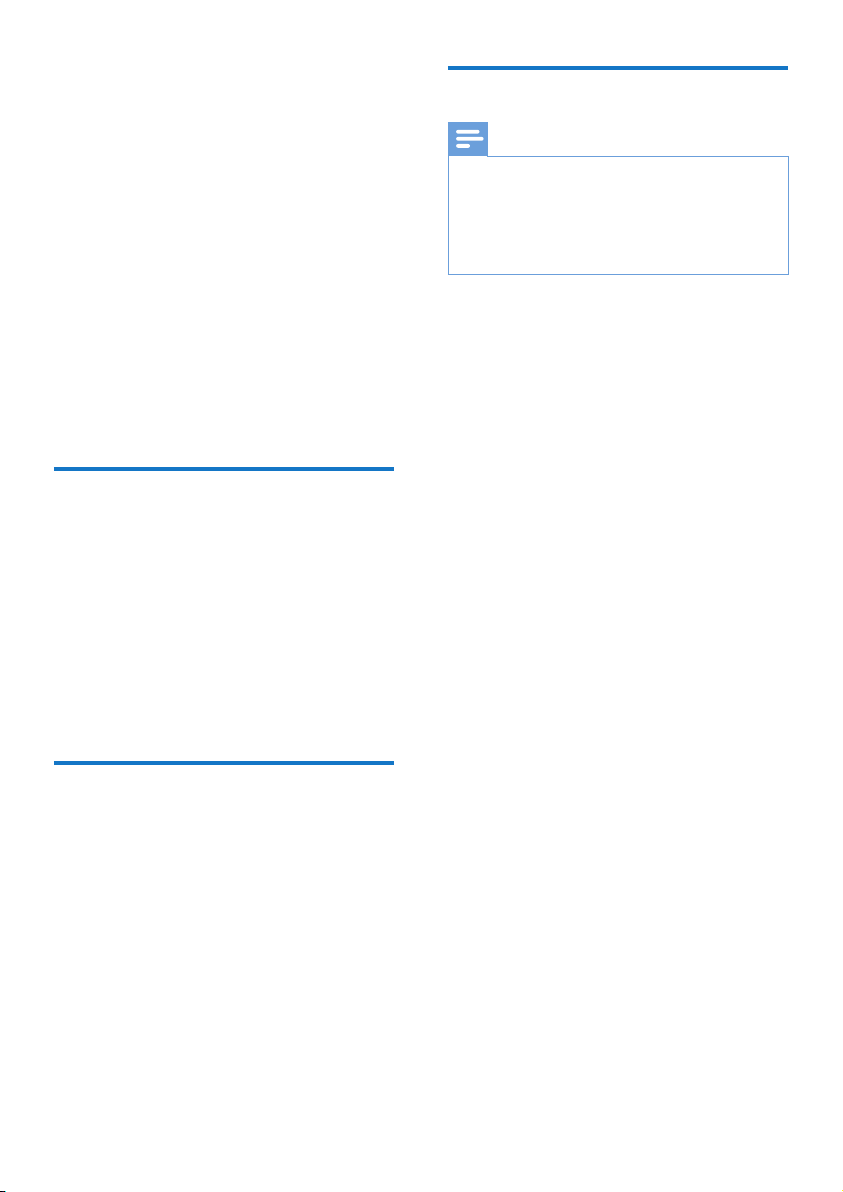
4 EN
2 Your Wireless
Hi-Fi Receiver
Congratulationsonyourpurchase,and
welcometoPhilips!Tofullybenetfromthe
supportthatPhilipsoffers,registeryourproduct
at www.philips.com/welcome.
IfyoucontactPhilips,youwillbeaskedforthe
model and serial number of this apparatus. The
model number and serial number are on the
bottom of the apparatus. Write the numbers
here:
Model No. __________________________
Serial No. ___________________________
Introduction
With this wireless Hi-Fi receiver connected to
anexistingspeakersystem,youcan:
• Listen to music sent from a DLNA /
UPnP compatible APP.
• listen to Internet radio stations or
online music services.
• play music from other audio devices
through the AUXIN(L/R),MP3-LINK,
COAXIAL or OPTICAL socket.
What's in the box
Check and identify the contents of your
package:
• Wireless Hi-Fi receiver with built-in
Wi-Fi
• 2 x AC power cords
• Quick start guide
• Safety sheet
What else you need
Note
•
Toenjoymusic,connectAW2000toanexisting
speaker system through the SPEAKER CONNECTOR
L/R(+/-) sockets.
• Tohavebettersoundeffect,youcanalsoconnecta
subwoofer to the SUBWOOFER socket on the back
of AW2000.
TostreamaudiowirelesslytoAW2000,you
need:
• acertiedWi-Firouter
• aniOSorAndroiddevice,suchasan
iPod touch/iPhone/iPad; or an Android
phone or tablet
• the Philips AirStudio+ Lite app
available on Apple App Store (for iOS
devices)orGooglePlay Store (for
Android devices)
Connect AW2000 to the same local network
as your iOS/Android device through the Wi-Fi
router.
Loading ...
Loading ...
Loading ...
