Loading ...
Loading ...
Loading ...
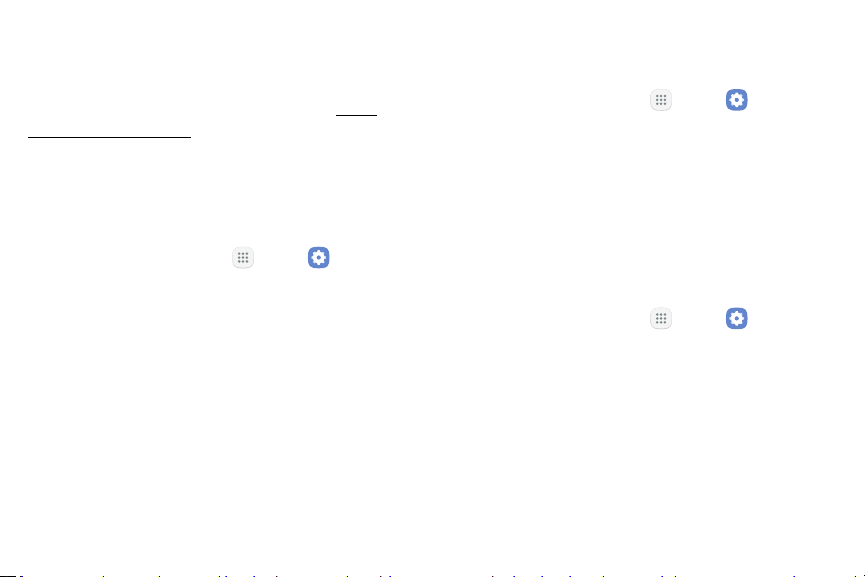
Virtual Private Networks (VPN)
Set up and manage yourVirtualPrivate Networks
(VPNs). You must set a secured screen lock before
setting up a VPN. For more information, see “Set a
Screen Lock” on page172.
Add a VPN
Use the VPN settings menu to add a VPN connection to
your device.
1. From a Home screen, tap
Apps >
Settings.
2. Tap Connections > Moreconnection settings >
VPN.
3. Tap Add VPN and follow the prompts to set up
yourVPN.
Connect to a VPN
To connect to a VPN:
1. From a Home screen, tap
Apps >
Settings.
2. Tap Connections > Moreconnection settings >
VPN.
3. Tap the VPN, enter your log in information, and tap
Connect.
Disconnect from a VPN
To disconnect from a VPN:
1. From a Home screen, tap
Apps >
Settings.
2. Tap Connections > Moreconnection settings >
VPN.
3. Tap the VPN, and then tap Disconnect.
Settings Connections 147
Loading ...
Loading ...
Loading ...
