Loading ...
Loading ...
Loading ...
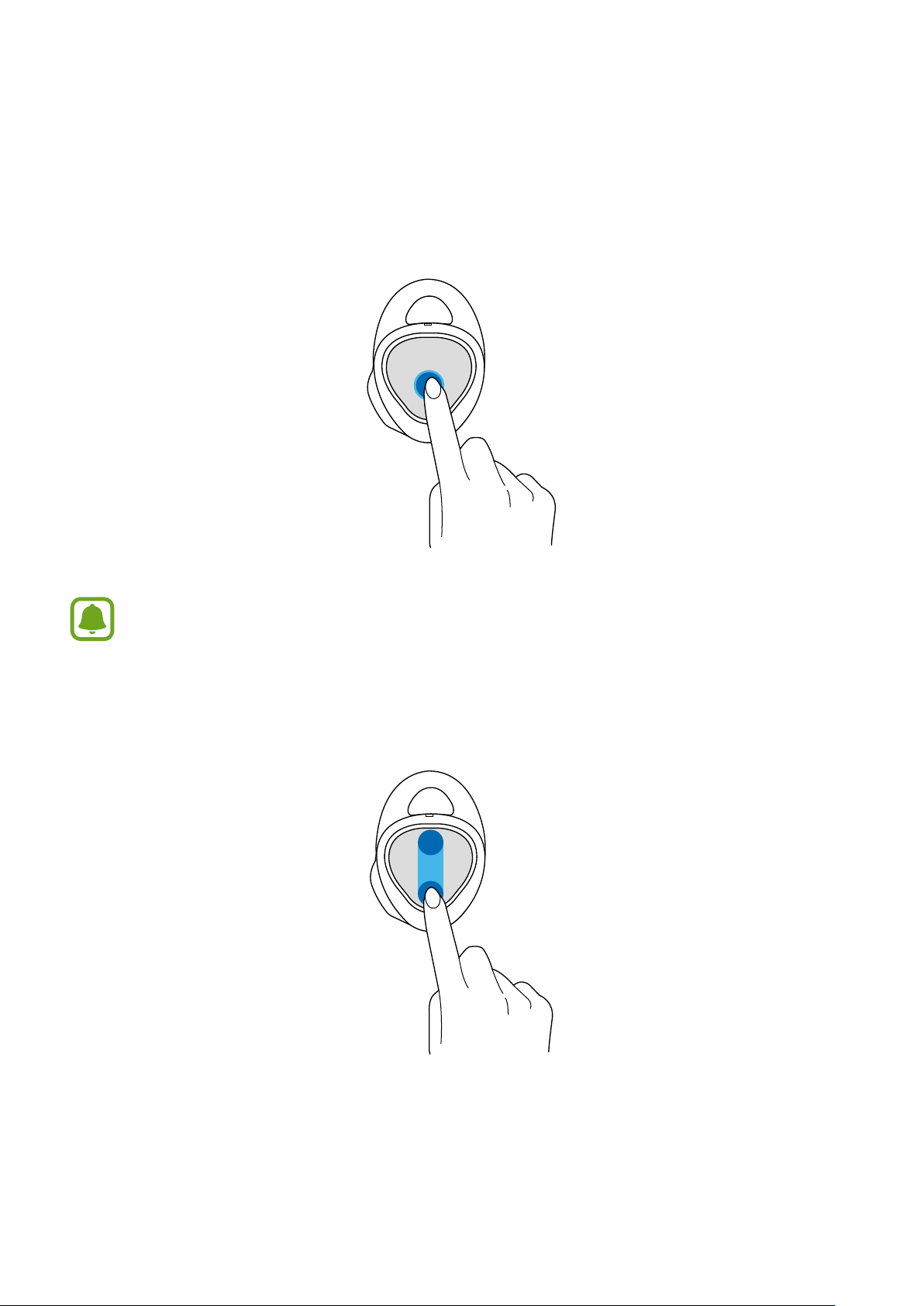
Use the Earbuds
18
Touch and hold
Touch and hold the touchpad for more than two seconds to hear the readout menus, reject
a call, or turn off the microphone during a call. When you have a call placed on hold, touch
and hold the touchpad for more than two seconds to end the current call and retrieve the
heldcall.
After accessing the readout menus, release the touchpad when you hear a desired
menu to select it.
Drag
Drag your finger upwards or downwards on the touchpad to adjust the volume.
Loading ...
Loading ...
Loading ...
