Loading ...
Loading ...
Loading ...
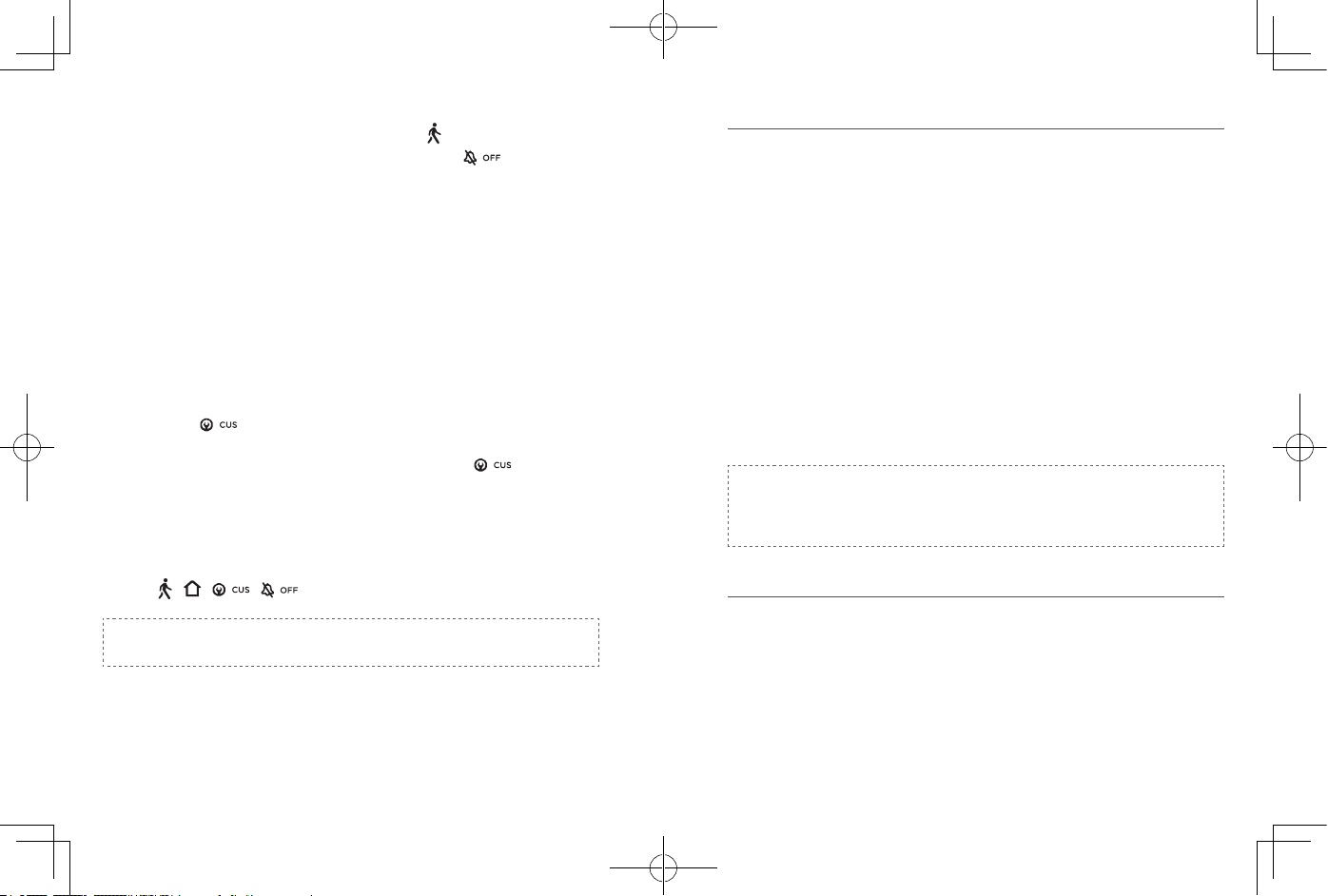
08
English English
09
Arm, Disarm and Turn off an Alarm
To arm the system, enter the access code and press the button.
To disarm all the sensors, enter the access code and press the button.
To turn off an alarm, enter the access code and press
√
. The on-going alarm will be
turned off with the device’s security mode unchanged. When you turn off the alarm,
the alarms of all the devices connected to HomeBase will be turned off.
Set Customized Security Mode
To set a customized security mode using the eufy Security app:
1. Open the App homepage.
2. Tap the “
Security
” tab.
3. Tap the “
Modes
” tab and then tap “
Customize
” to add your personalized
settings.
4. Follow the on-screen instructions to define the actions of sensors. When the
customized mode is activated, the sensors will act as dened in the app.
5. Go to the Keypad homepage, tap “Button Allocation” and assign the customized
mode to the button.
For example, you could customize a “Sleep Mode” in which only certain sensors
are monitored and alarms are triggered. When you press the button, “Sleep
Mode” will be activated.
Switch between Away / Home / Customized / OFF modes
To switch between Away / Home / Customized / OFF modes:
1. Enter the access code, which is an optional setting on the eufy Security app.
2. Press / / / to switch to the corresponding mode.
Note:
Access code is recommended to use when you switch from Away to Off
mode, while it is not necessary otherwise.
Device Bypass
Device bypass means that the system will ignore faulty sensors for a specic time
while the system is armed.
When you switch to Home, Away or any customized security mode, the system
will check if there are any issues with all your devices. You may need to bypass a
particular sensor in the following scenarios:
• You want to leave a sensor off while the system is armed.
o Example: You arm the system but want to leave a window open.
o You are sleeping at home and want the room to be unmonitored.
• A sensor malfunctions and you don’t have time to deal with it.
• A sensor is not connected to the HomeBase and cannot be detected.
If any issues are detected, the × and
√
keypad buttons will ash simultaneously. You
may need to:
• Select
√
to bypass faulty devices. Then you can switch to the desired mode.
• Select × to cancel the operation. Then you cannot switch the current security
mode.
Note:
• Each time you switch the security mode, the system will re-check
whether your devices are working properly.
• Make sure there is at least one active sensor in a mode that can arm
the system, or you cannot switch the security mode.
Panic Alarm
The Panic alarm can be used in the case of an emergency. To trigger an emergency
alarm, press and hold the Panic button for 3 seconds. Once the emergency alarm is
triggered, the LED indicator blinks red quickly for 3 seconds, the alarm coming from
HomeBase will be heard, and text notications will be sent to you/the administrator
via the eufy Security app and email.
Loading ...
Loading ...
Loading ...
