Loading ...
Loading ...
Loading ...
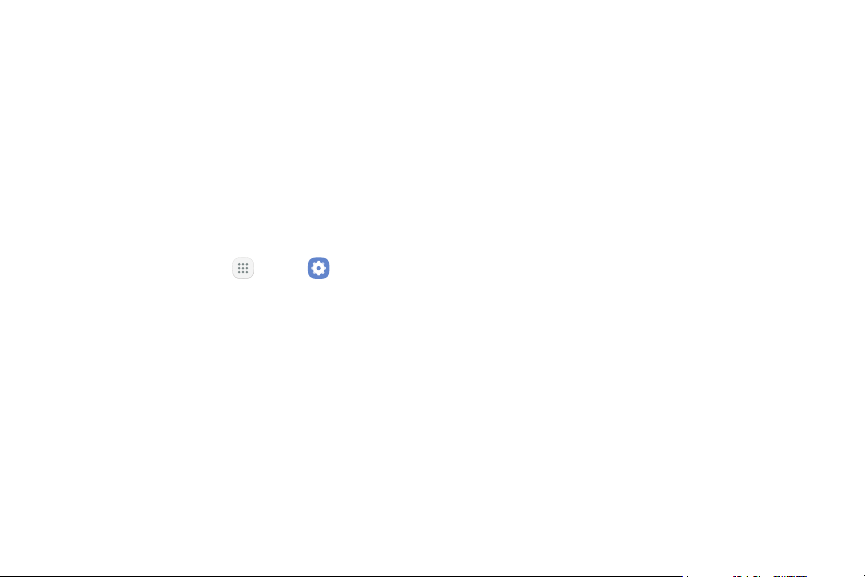
181 Privacy and EmergencySettings
Privacy and Emergency
Choose from various modes designed to hide personal content from being
accessed by anyone else using your device, or to aid you in an emergency.
App Permissions
Control which apps have permissions to use certain
features of your device.
1. From a Home screen, tap Apps > Settings.
2. Tap Privacy and emergency > App permissions.
Tap the following features to see which apps have
permission to access them:
•
Body sensors
•
Calendar
•
Camera
•
Contacts
•
Location
•
Microphone
•
Phone
•
SMS
•
Storage
•
Additional permissions
3. Tap On/Off next to each app to enable or disable
permissions for that feature.
Loading ...
Loading ...
Loading ...