Loading ...
Loading ...
Loading ...
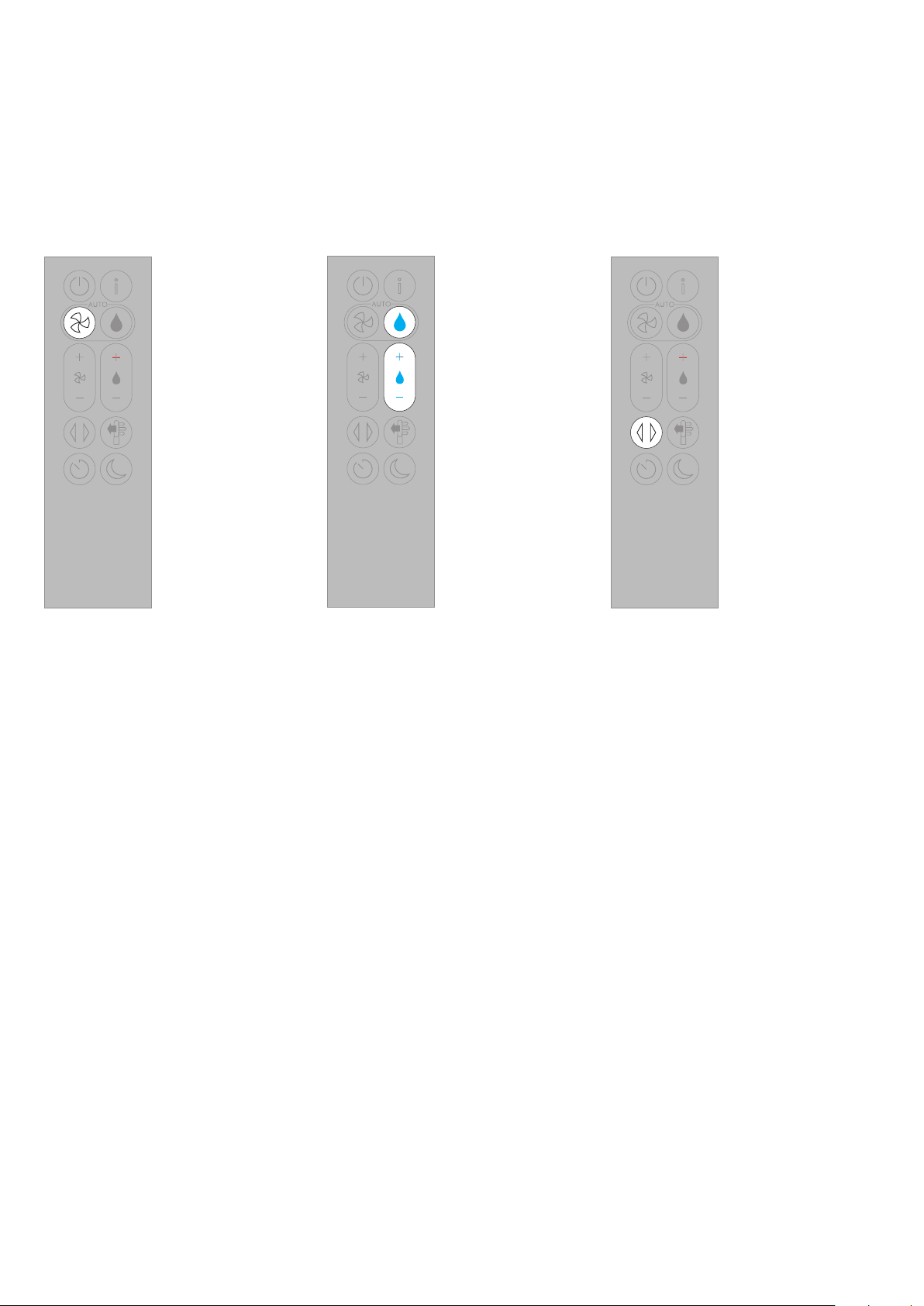
6
Auto purify
mode
Oscillation
Auto humidify
mode
Set your Dyson purifying humidifying
fan to Auto purify mode, and the
on-board sensors will intelligently
adjust the settings of your machine
according to the air quality.
Air quality: your machine will pause
when the target air quality has been
reached, switching on again when
the air quality levels drop.
Airflow speed: the airflow speed
will increase until the target air
quality and temperature have been
reached.
Night mode: your machine will only
run with Airflow speeds from 1 to 4.
Press the Oscillation button and
select the angle of oscillation to 0°,
45°, 90° or Breeze mode.
Pause the oscillation at any point
by pressing the Oscillation button.
Press the Oscillation button again
to resume.
To reset the Oscillation direction
to the center, press and hold the
Oscillation button for two seconds.
Set your Dyson purifying humidifying
fan to Auto humidify mode, and the
on-board sensors will intelligently
adjust the settings of the machine
according to the temperature and
humidity of your room.
Room humidity: your machine
will pause when the target room
humidity has been reached,
switching on again when the room
humidity levels drop.
Airflow speed: the airflow speed will
increase until the target humidity
level has been reached.
To turn off Auto humidify mode or to
change the humidity levels manually,
press the Humidity control button.
Loading ...
Loading ...
Loading ...