Loading ...
Loading ...
Loading ...
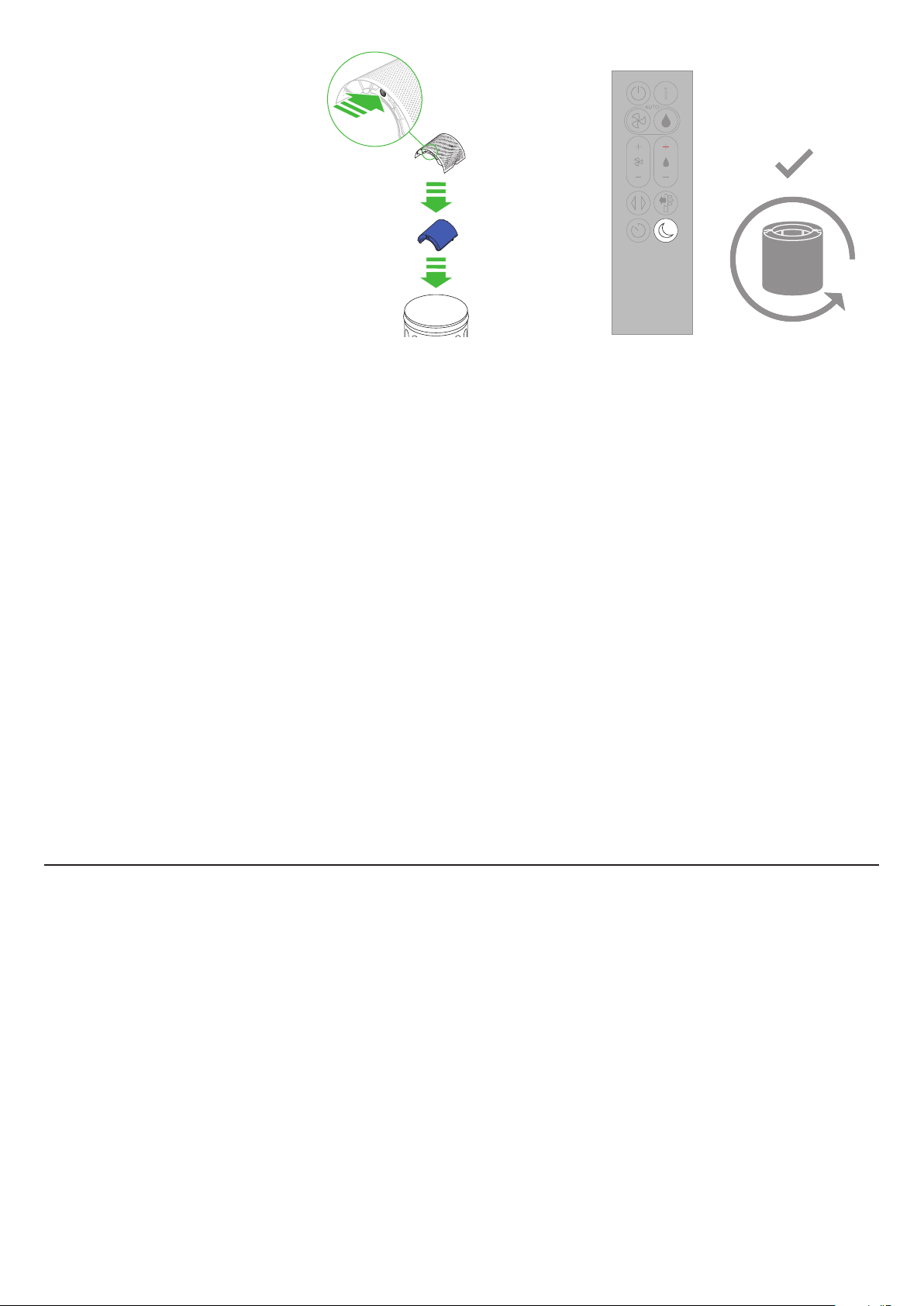
10
Changing
your filters
The LCD screen on your machine will alert
you when you need to change the filters.
If you are connected to the Dyson Link app,
you will receive a notification message.
Go to www.dyson.com/support
to buy your replacement filters.
Switch off and unplug your machine.
Push down the shroud release buttons on both
sides of your machine to release the shrouds.
As the shrouds are removed, the inner door
housing the evaporator will spring open.
Close the inner door making sure it clicks
firmly shut.
Push the tabs on the top and bottom
of the shrouds to release the filters.
Dispose of your used filters in the trash.
Remove any protective packaging from
the new filters.
Push the filters into the shrouds until the tabs
on the top and bottom click into place.
Position the shrouds onto the base and push
firmly until they click securely into place.
Plug your machine into the mains electricity
supply and press the Standby button on the
back of your machine.
Important: Reset your filter
Press and hold the Night mode button
on the remote control.
The LCD screen on your machine will
count down from five, finishing with
the default screen.
The filter level will be reset and your
machine is ready to use.
5, 4, 3, 2, 1...
Continuous
monitoring
Continuous
monitoring on/off
Wi-Fi Connectivity
With continuous monitoring turned on, your
Dyson purifying humidifying fan will gather air
quality, temperature and humidity information,
which is displayed on the LCD screen and in the
Dyson Link app.
Continuous monitoring is turned off by default.
Once turned on, it will always be active until you
turn it off again.
Press and hold the Auto purify mode button on
the remote control for five seconds to turn it on.
The LCD screen will indicate when continuous
monitoring is on or off.
Wi-Fi is on by default. To turn the Wi-Fi on or
off, press and hold the Standby button on your
machine for five seconds.
Loading ...