Loading ...
Loading ...
Loading ...
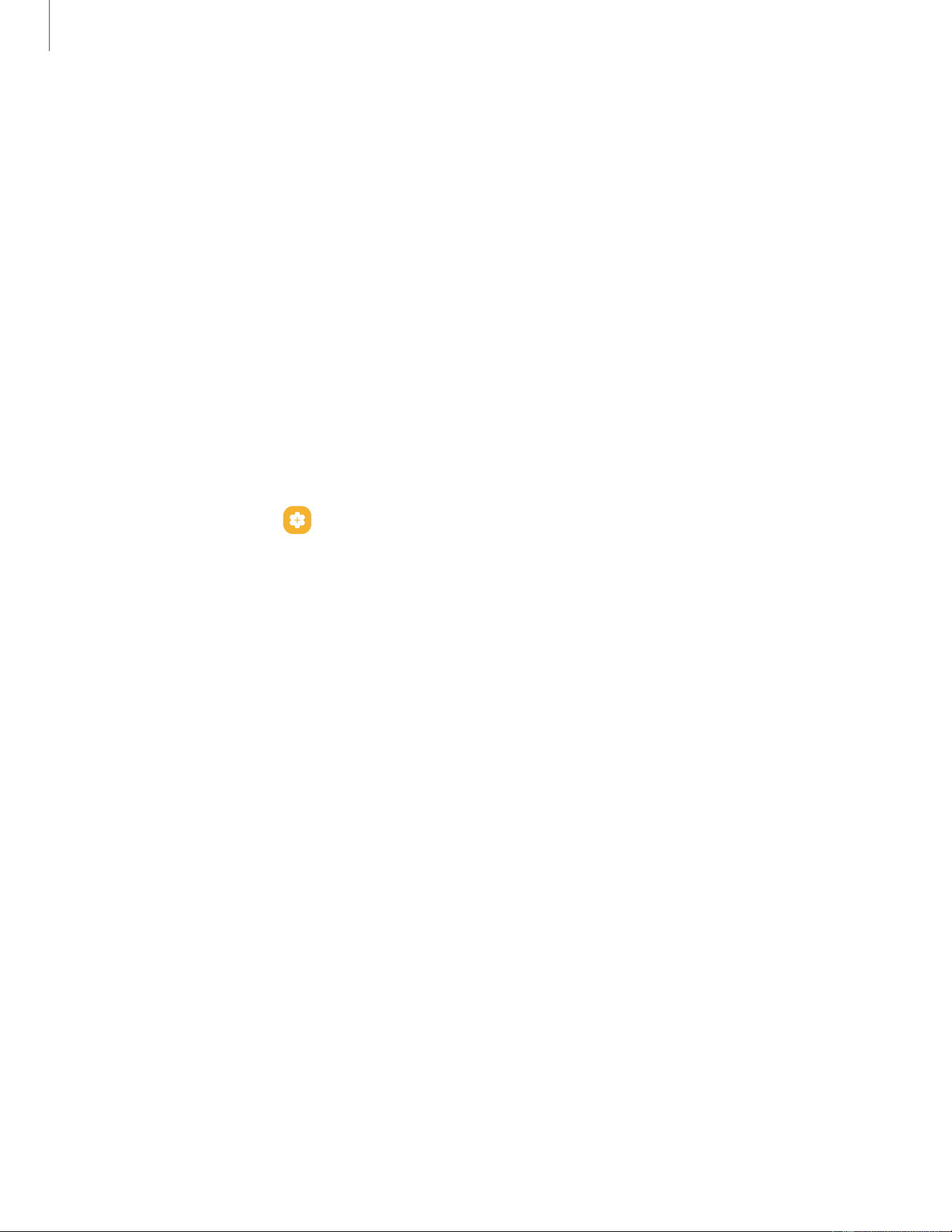
Getting started
•
Media output: Access the Media panel and control playback of connected audio
and video devices.
•
Brightness slider: Drag to adjust the screen brightness.
S Pen
The Galaxy S21 Ultra 5G supports the S Pen (sold separately).
The S Pen provides a variety of helpful functions. Use your S Pen to launch apps, take
notes, or draw a picture. Some S Pen functions, such as tapping the touchscreen, may
not work if the device is near a magnet.
Configure S Pen settings
To configure S Pen settings:
◌
From Settings, tap Advanced features > S Pen to configure the following
settings:
l
Air actions: Configure how the remote control functions while using apps.
l
Screen off memo: Create memos without turning on the screen. Screen off
memos are saved in Samsung Notes.
l
Quick create notes: Press and hold the S Pen button, then tap the screen twice
with your S Pen to start a new note.
l
Air view: Turn Air view on or off.
l
Show pointer when hovering: Turn the pointer on or off. The pointer appears
on the screen when the tip of the S Pen is near the screen, showing available
actions.
Air Command
l
Shortcuts: Configure the Air command menu with S Pen features, apps, and
functions.
l
Show Air command icon: Show an Air command icon that you can move
around the screen.
l
Open Air command with Pen button: Open the Air command menu when you
hover your S Pen over the screen and press the Pen button.
31
Loading ...
Loading ...
Loading ...
