Loading ...
Loading ...
Loading ...
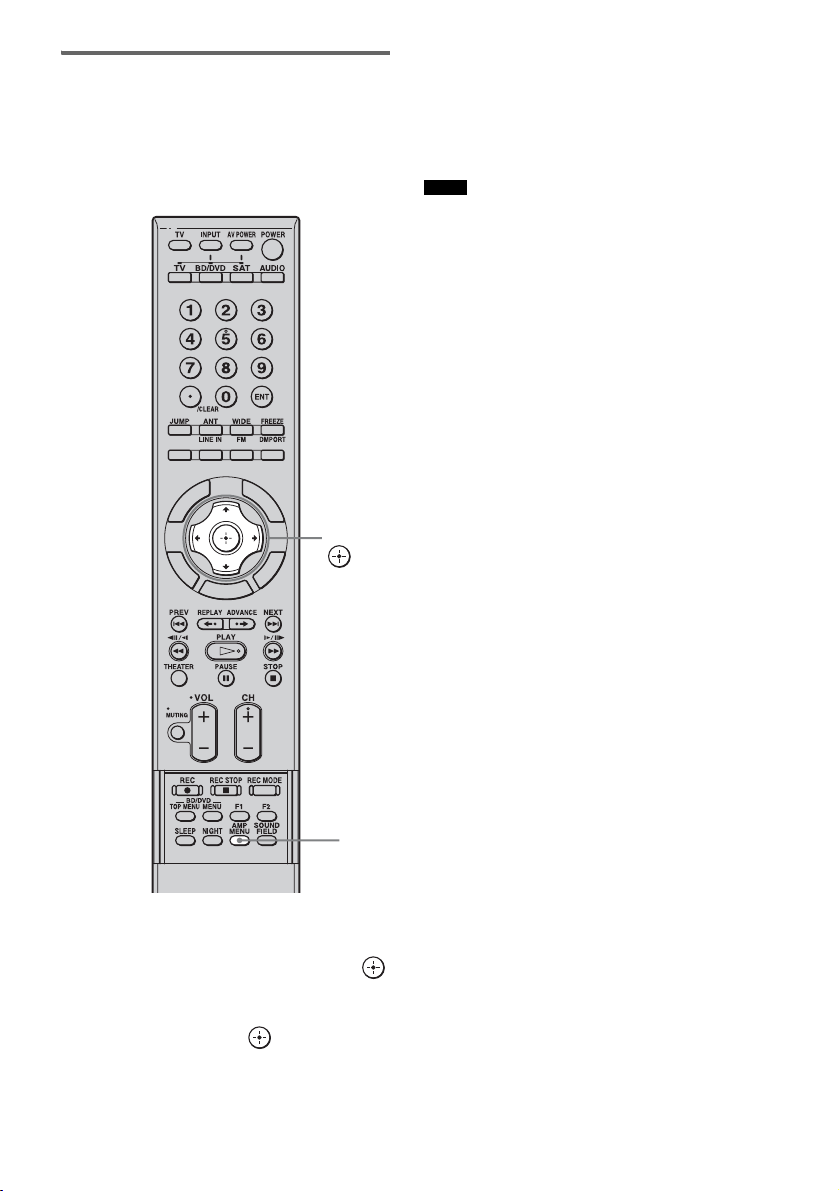
42
US
Synchronizing the delay
between the sound and the
image (A/V SYNC)
You can delay the sound using this function
when the image is slower than the sound.
1 Press AMP MENU.
2 Press x/X repeatedly until
“CUSTOMIZE” appears, then press
or c.
3 Press X/x repeatedly until “A/V SYNC”
appears, then press or c.
4 Press X/x to select the setting.
• SYNC ON: Adjusts the difference
between picture and sound.
• SYNC OFF:Does not adjust.
5 Press AMP MENU.
The AMP menu turns off.
• You may not be able to adjust the delay between
sound and image perfectly using this function.
• This function is useful only for Dolby Digital, DTS
and Linear PCM (2ch) input by coaxial (audio),
optical (audio) or HDMI.
S
L
O
O
T
U
N
E
M
S
N
O
I
T
P
O
G
U
I
D
E
D
I
S
P
L
A
Y
E
M
O
H
N
R
U
T
E
R
AMP
MENU
C, X, x, c,
Notes
Loading ...
Loading ...
Loading ...
