Loading ...
Loading ...
Loading ...
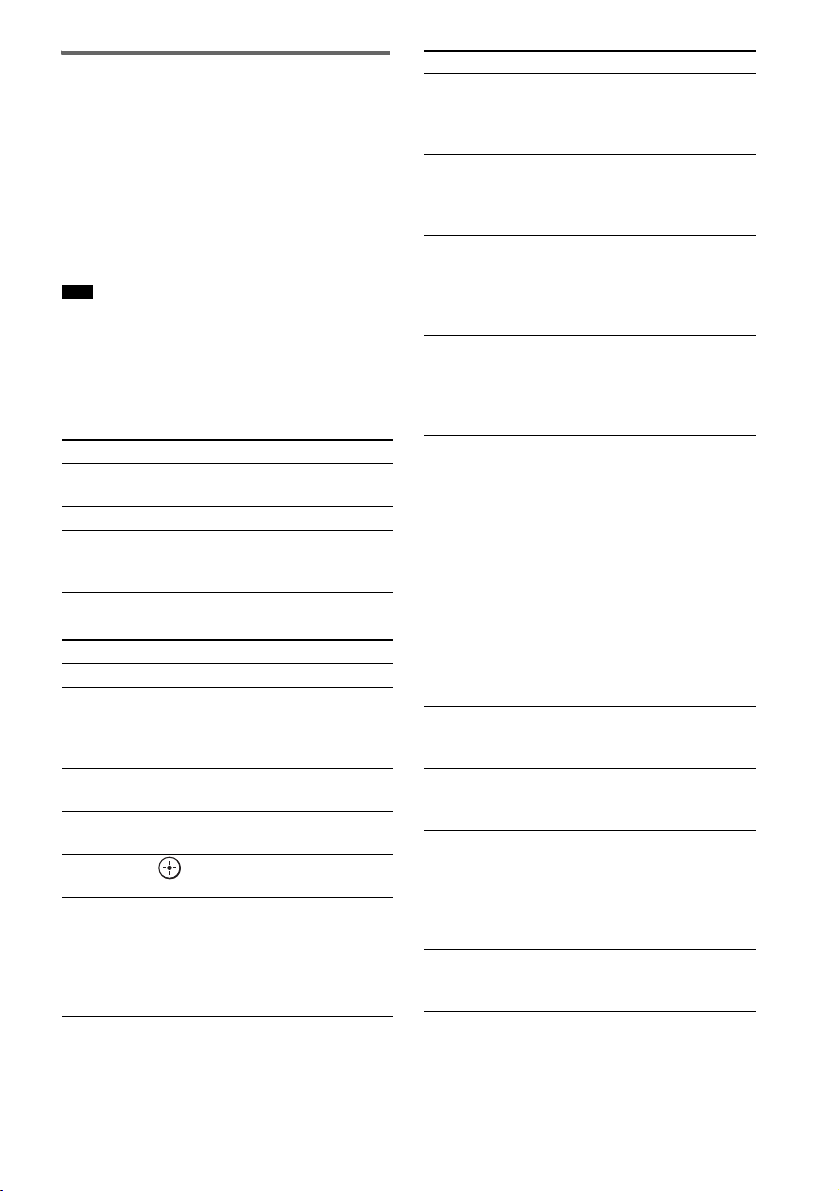
36
US
Controlling the component
1 Press one of the input buttons (TV
(white), BD/DVD, SAT) to select the
component you want to operate.
The component assigned to the selected
input button becomes operable.
2 Referring to the following table, press
the corresponding button for the
operation.
• You can use the remote as a TV remote for 60 seconds
after pressing the TV (orange) button.
If you do not press the following button within 60
seconds during registration or you press TV (orange)
again, the operation will become invalid.
Common operations
To control the TV
Tips
Remote Button Function
1 Number buttons Selects channels and tracks
directly.
2 ENT Enters the selection.
wk AV POWER Turns the TV and other
audio and video
components on and off.
Remote Button Function
1 Number buttons Selects channels.
3 FREEZE Press once to display a
frozen image of the current
program. Press again to
return to the program.
4 WIDE Press to set the Wide
Mode.
5 DISPLAY Press to display the current
channel number, etc.
6 C, X, x, c, Selects a menu item and
enters the selection.
7 TOOLS Enables you to access
various viewing options
and change/make
adjustments according to
the source and screen
format.
8 MENU Allows you to select
channels or input sources
and change the settings for
your TV.
qs CH +/– Press to scan through
channels. To scan quickly
through channels, press
and hold down either +/–.
qj VOL (with orange
dot)
Press TV (orange) to light
up TV (white), and then
press this button to adjust
the TV volume while TV
(white) is lit.
qk MUTING (with
orange dot)
Press TV (orange) to light
up TV (white), and then
press this button to turn off
the sound of the TV while
TV (white) is lit.
ql THEATER Press to automatically set
the optimal picture settings
for watching movies, when
you connect a Sony TV
which is compatible with
the THEATER button.
Also, the audio is
automatically switched to
the audio output of this unit
when you connect the TV
and the unit with HDMI
connection, and the control
for HDMI function is set to
on.
ws RETURN Returns to the previous
screen of any displayed
menu.
wd GUIDE Press to display the guide
when you are watching
analog or digital channels.
wf JUMP Press to jump back and
forth between two
channels. The TV
alternates between the
current channel and the last
channel that was selected.
wg ANT Press to change between
the VHF/UHF input and
the CABLE input.
Remote Button Function
Loading ...
Loading ...
Loading ...
