Loading ...
Loading ...
Loading ...
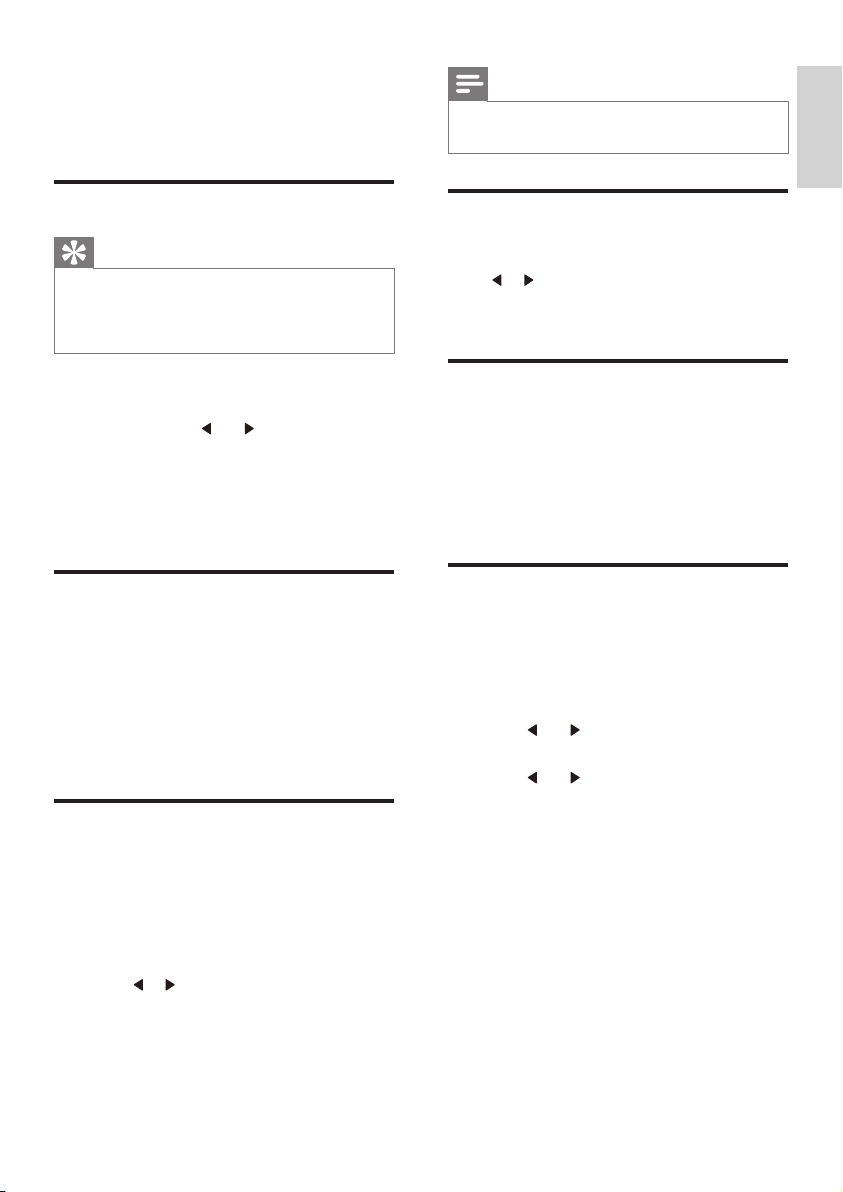
10
English
Note
•
Toremoveapre-storedFMradiostation,
storeanotherstationinitsplace.
Listen to a preset FM radio
station
Press / toselectapresetnumber.
» Thestationstartsbroadcastinafew
seconds.
Display RDS information
RadioDataSystem(RDS)isaservicethat
sendsadditionalbroadcastinformationalong
withFMstations.IfyoulistentoanFMstation
withRDSsignal,“RDS”isdisplayed.
PressINFO/MENUtodisplayRDSinformation
suchasPTY(programtype)andstationname.
Select FM radio searching
scope
BeforeyoustarttosearchforFMradiostations,
youcanselectsearchingscope.
1 PressINFO/MENUforover3seconds.
2 Press or until[Scan setting]is
displayed,thenpressSELECT.
3 Press or toselectanoption:
• [Strong stations only]:Onlystations
withstrongsignalscanbesearched.
• [All stations]:Stationswithboth
strongandweaksignalscanbe
searched.
4 PressSELECTtoconrm.
5 Listen to FM
radio
Tune to FM radio stations
Tip
•
Positiontheantennaasfaraspossiblefrom
TV,VCR,orotherradiationsource.
• Foroptimalreception,fullyextendandadjust
thepositionoftheantenna.
1 PressSOURCE repeatedlytoselectFM
tuner.
2 Pressandhold or .
» Theradiotunestoastationwith
strongreceptionautomatically.
» Totunetoaweakstation,rotate
TUNING +/-untilyoundoptimal
reception.
Store FM radio stations
automatically
1
InFMradiomode,pressandholdAUTO
SCANfor3seconds.
» Upto20FMstationswithstrongsignal
arestoredinchannel1-20.
» Thestationstoredinchannel1starts
broadcasting.
Store FM radio stations
manually
1
TunetoanFMradiostation.
2 PressAUTO SCAN.
» Thepresetchannelnumberis
displayed.
3 Press / toselectachannel:1-20.
4 PressSELECT.
» TheselectedFMradiostationissaved
inthechannel.
5 Repeatsteps1-4tostoreotherstations.
EN
Loading ...
Loading ...
Loading ...
