Loading ...
Loading ...
Loading ...
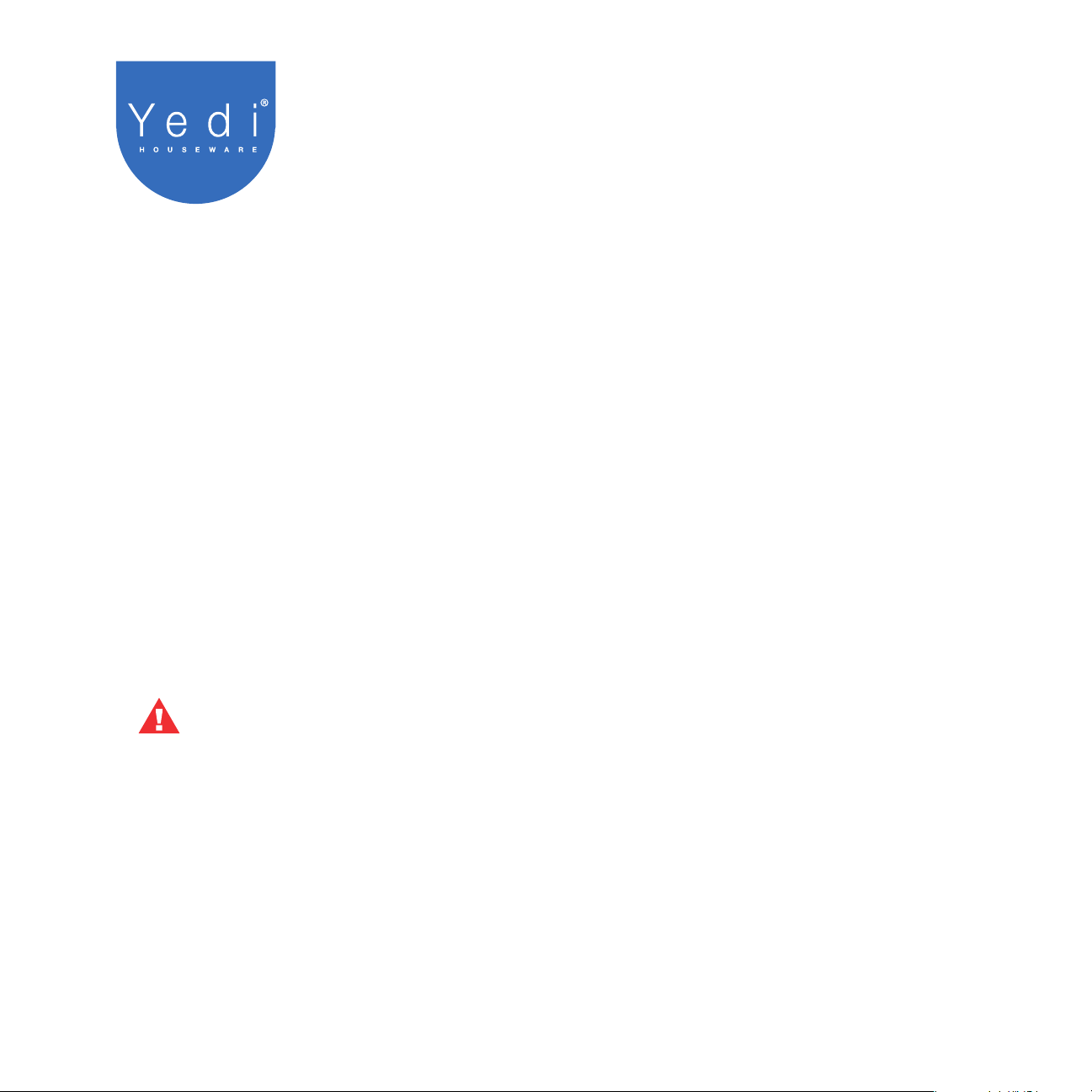
Pressure Cooker Delay Start Times
Perfect for when you want to postpone the start time while you run errands, go for a run
or do some gardening. Put your ingredients in the Multi-Use Pressure Cooker but post
a later starting time. Complete the following steps to run DELAY START.
1. Place the steel pot inside the base and plug in your Multi-Use Pressure Cooker. The
LCD screen will display OFF.
2. Place your prepared ingredients in the pot.
3. Lock the lid in place and turn the steam vent handle to SEALING or VENTING
according to the program you need and select.
4. Press DELAY START. Use the +/- buons to set the number of hours you wish to delay
the start time. Press DELAY START again to set the number of minutes.
5. Aer 10 seconds the Multi-Use Pressure Cooker will beep 3 times and the DELAY START
timer will begin. Aer the timer is finished the Multi-Use Pressure Cooker will
automatically switch to your selected program and begin cooking.
CAUTION
DO NOT use DELAY START for foamy or thick foods (such as porridge
or oatmeal).
ALWAYS monitor cooking progress when working with foamy or
thick foods.
ALWAYS keep food safety in mind and do not leave meat out of the
refrigerator for longer than recommended FDA guidelines.
Loading ...
Loading ...
Loading ...