Loading ...
Loading ...
Loading ...
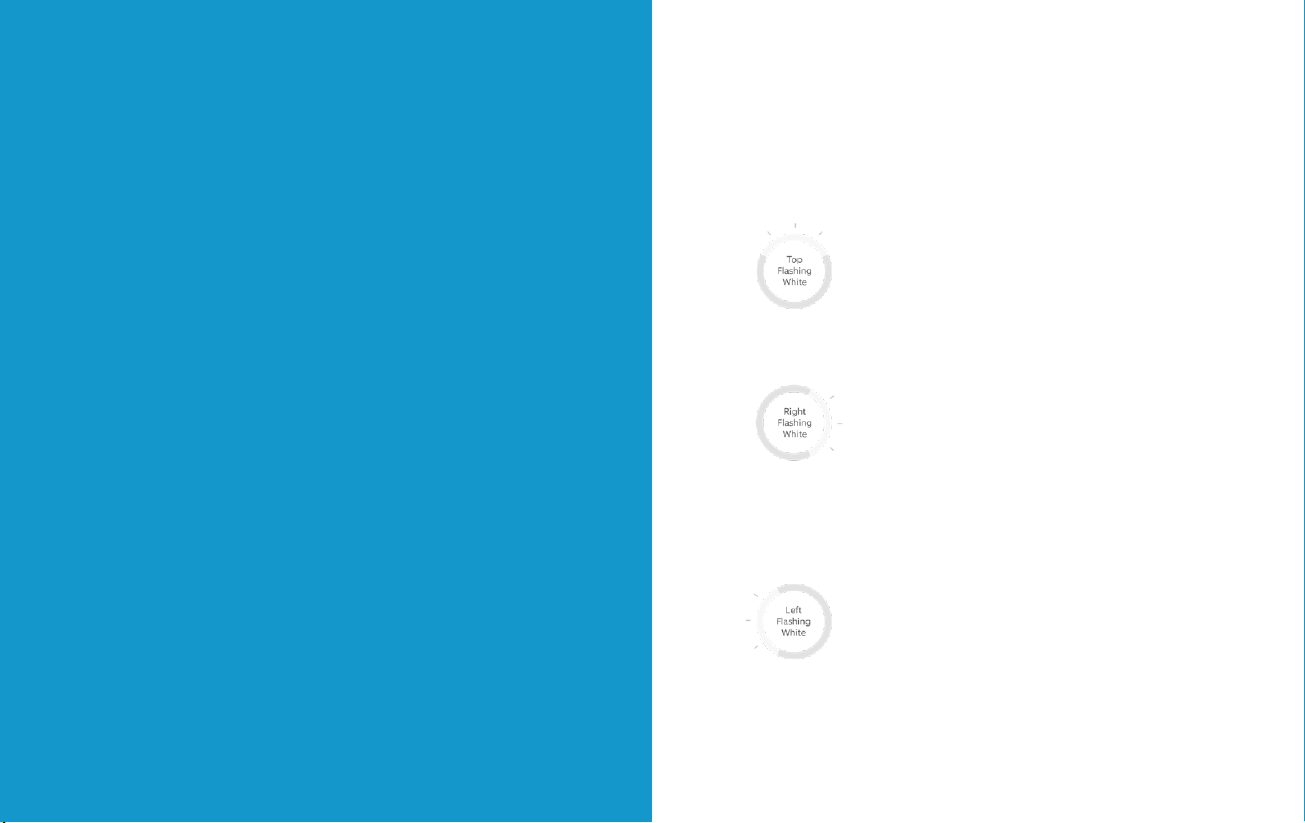
28 29
5. Having
trouble?
Here are
some
answers…
I’m having trouble completing the
in-app setup
When the in-app setup fails, look at the front of your
Ring Doorbell. The light indicates the issue.
Top Flashing White means your Wi-
Fi password was entered incorrectly.
Select your Wi-Fi network in your phone
settings, select the option to forget it,
then reconnect to it again to confirm that
you’re using the correct password during
setup.
Right Flashing White means your Ring
Doorbell may be too far from your router
to get a decent signal. Repeat setup in the
same room as your router. If this works,
then you may need to get a Chime Pro
to boost the Wi-Fi signal to your Ring
Doorbell.
Learn more at: ring.com/chime-pro.
Left Flashing White indicates a possible
issue with your internet connection.
Unplug your modem or router for 40
seconds, plug it back in and then repeat
the setup process.
Loading ...
Loading ...
