Loading ...
Loading ...
Loading ...
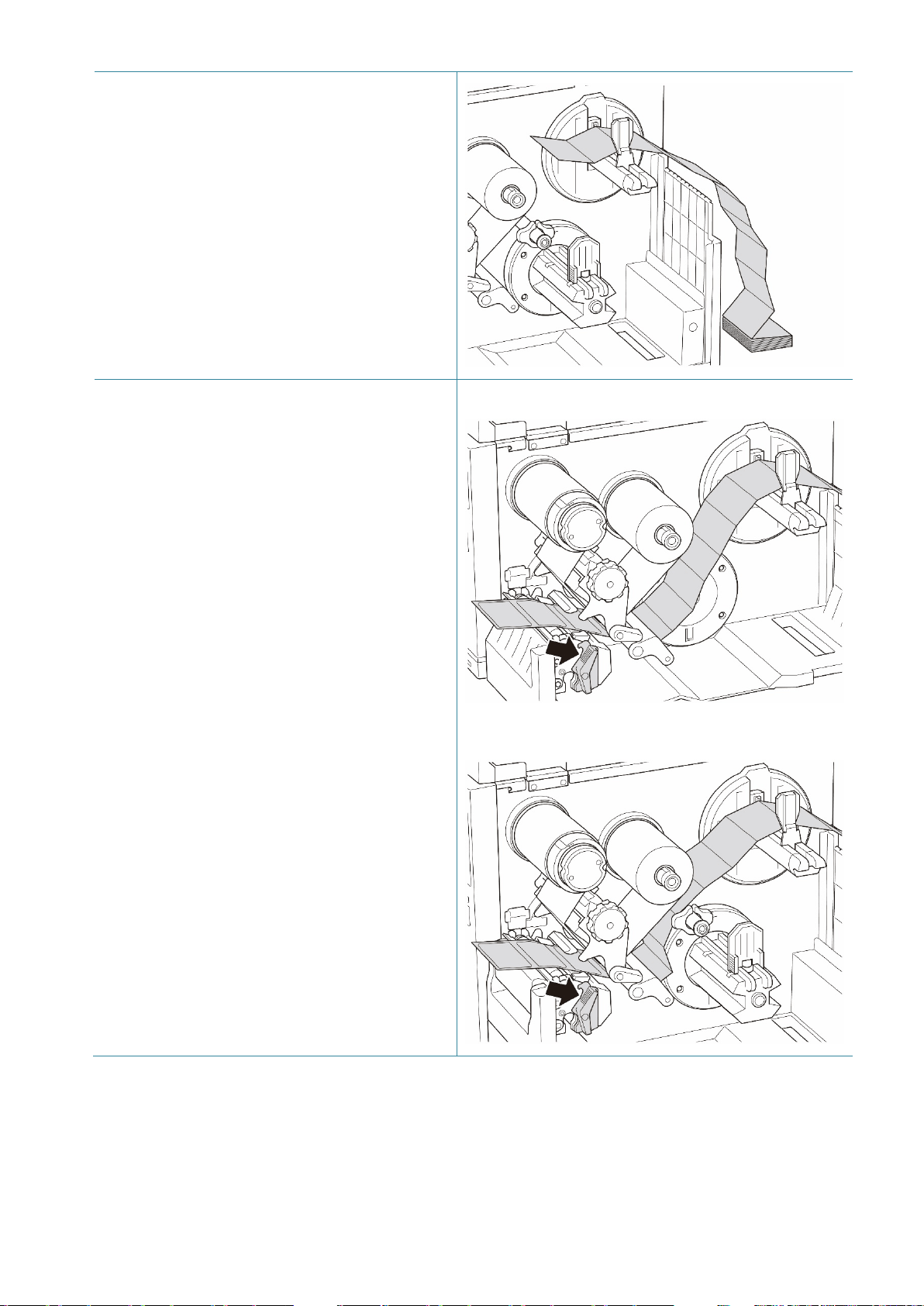
27
2. Insert the media through the External
Label Entry Slot.
3. (TJ-4420TN/TJ-4520TN/TJ-4620TN)
Push the Print Head Release Lever and
thread the label through the Damper,
Media Sensor, and Front Label Guide to
install the media.
Align the Label Roll Guard with the label
width.
(TJ-4422TN/TJ-4522TN)
Push the Print Head Release Lever and
thread the label through the Media Guide
Bar, Damper, Media Sensor, and Front
Label Guide to install the media.
Align the Label Roll Guard with the label
width.
(TJ-4420TN/TJ-4520TN/TJ-4620TN)
(TJ-4422TN/TJ-4522TN)
Loading ...
Loading ...
Loading ...
