Loading ...
Loading ...
Loading ...
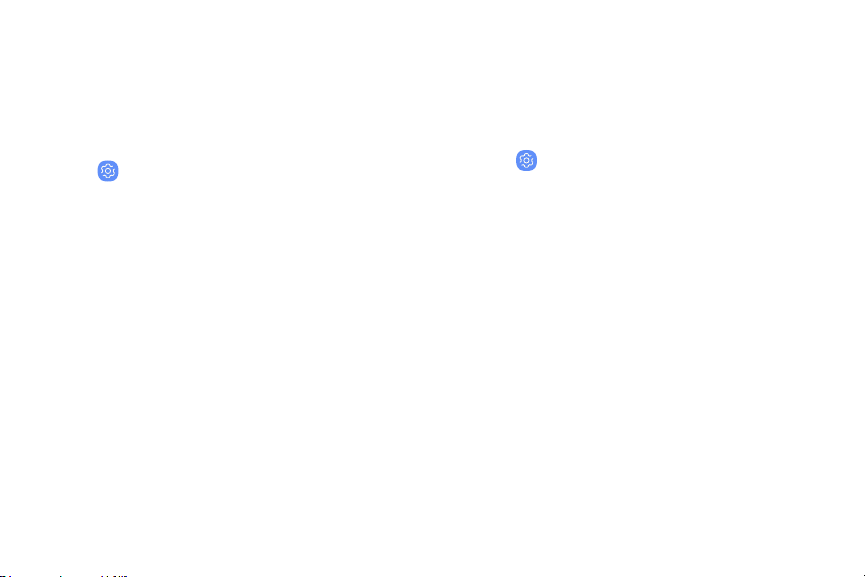
Date and time
By default, your device receives date and time
information from the wireless network. Outside of
network coverage, you can set the date and time
manually.
u
From Settings, tap General management >
Date and time. The following options are
available:
l Automatic date and time: Receive date and
time updates from your wireless network.
When Automatic date and time is disabled, the
following options are available:
– Set date: Enter the current date.
– Set time: Enter the current time.
– Select time zone: Choose a new time zone.
l Use 24-hour format: Set the format for
displaying time.
Report diagnostic
information
This feature sends diagnostic information about your
device when you are having technical problems.
1.
From
Settings, tap Ge
neral management >
Report diagnostic information.
2. Re
ad and accept the consent information to
enable this feature.
Device maintenance 160
Loading ...
Loading ...
Loading ...