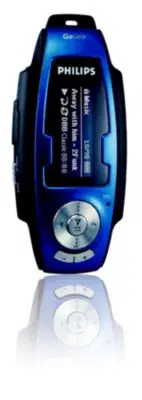Loading ...
Loading ...
Loading ...

7
Advanced features in playback
A-B REPEAT
To repeat or loop a sequence in a track:
1 Press A - B / DBB at your chosen starting point;
➔ appears on the screen.
2 Press A - B / DBB again at your chosen end point;
➔ appears on the screen, and the repeat sequence begins.
3 Press A - B / DBB again to exit the sequence.
BOOKMARKS
The bookmark feature (available in both the MUSIC and RECORDINGS libraries) lets you mark a
point that you can go to quickly. You can store up to 10 bookmarks on your device.
Setting up a bookmark
1 Press SETTING when playback reaches a point that you want to mark.
Select "BOOKMARK > Set bookmark".
Note: When the 10 available bookmark positions are used up, your device will go back to the first
position. You will be prompted to overwrite existing bookmark positions. Press 2; to
confirm. Press 5 to cancel.
TIP
You can also pre-set your [>]key shortcut as BOOKMARK for one-touch bookmark setting.
See [>]key shortcut for more information.
✔
SA250_ENG.qxd 3/6/05 9:59 Page 7
Loading ...
Loading ...
Loading ...