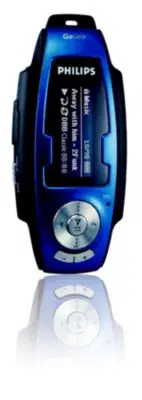Loading ...
Loading ...
Loading ...
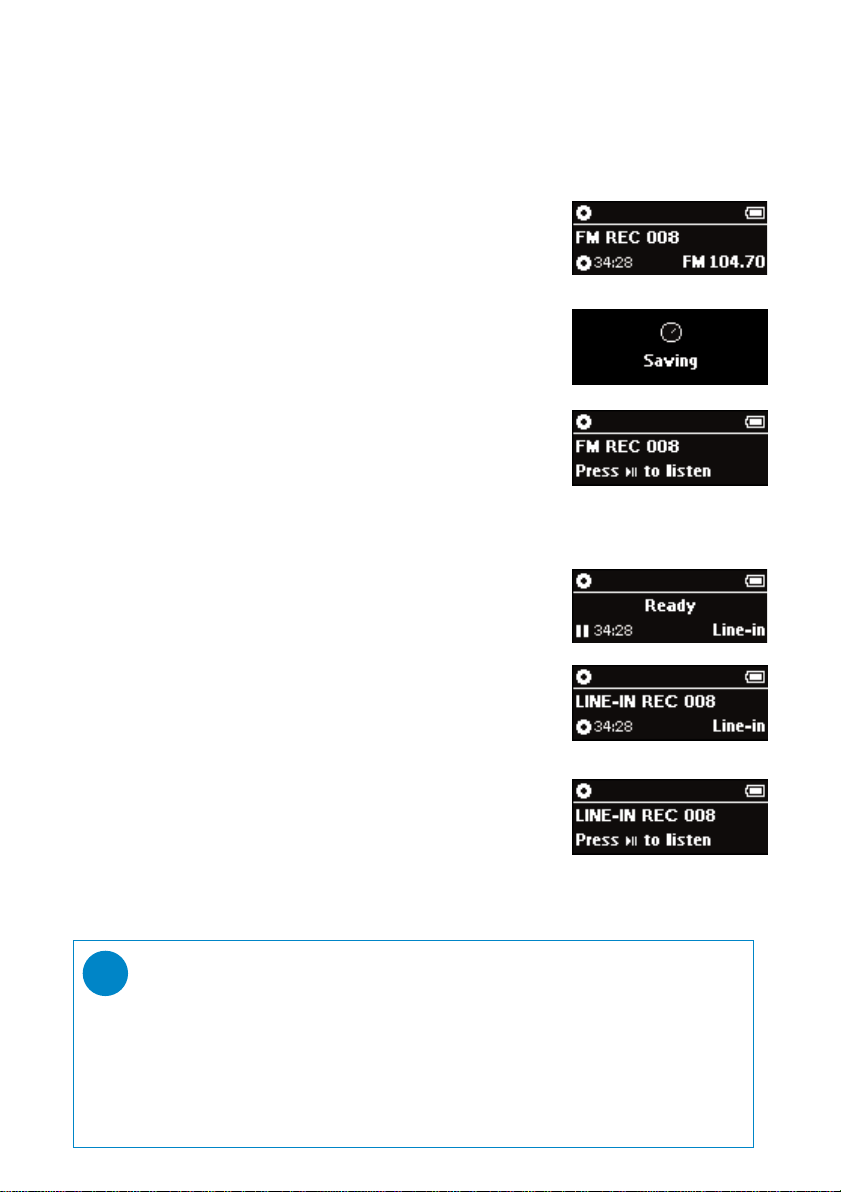
14
Making FM recording***
***FM radio is only available to some regional versions. FM radio is currently not available in Europe.
1 From the root menu, select RADIO to enter the radio mode.
2 Press REC to start FM recording.
➔ Device shows the recording state.
3 Press REC again to stop FM recording.
➔ Device shows the saving state. Your FM recording will be saved on
the internal memory of your device
(filename = recordings > fm > FM xxx.wav; xxx = track number).
4 Press 2; to preview your new recording when prompted.
If you do not want to preview, do not press any key. The preview
prompt will time out.
NOTE:
FM recordings cannot be saved on an external SD card.
Making LINE-IN recording
1 Connect an external player to your device via the supplied audio cable,
inserting one end to the players' LINE-OUT jack, the other end to your
device's LINE-IN jack.
➔ Device shows the LINE-IN recording ready screen.
2 Start playback on the LINE-OUT player.
Press REC to start LINE-IN recording.
➔ Device shows the recording state.
3 Press REC again to stop LINE-IN recording.
➔ Device shows the saving state. Your LINE-IN recording will be
saved on your device
(filename = recordings > line in >Line-In xxx.wav; xxx = track
number).
4 Press 2; to preview your new recording when prompted.
If you do not want to preview, do not press any key. The preview prompt will time out.
TIP
- If you have connected an external player before powering on your device,
the LINE-IN record ready screen will appear at power on.
- Depending on your settings, your device will start LINE-IN recording on a new file
when there is silence from the LINE-IN source.
(See Preparing to make recordings for more information).
- All recordings will be saved on the device's internal memory. When the internal
memory is full, new files from voice and line-in will be saved on the SD memory card
(if available).
✔
SA250_ENG.qxd 3/6/05 9:59 Page 14
Loading ...
Loading ...
Loading ...