Loading ...
Loading ...
Loading ...
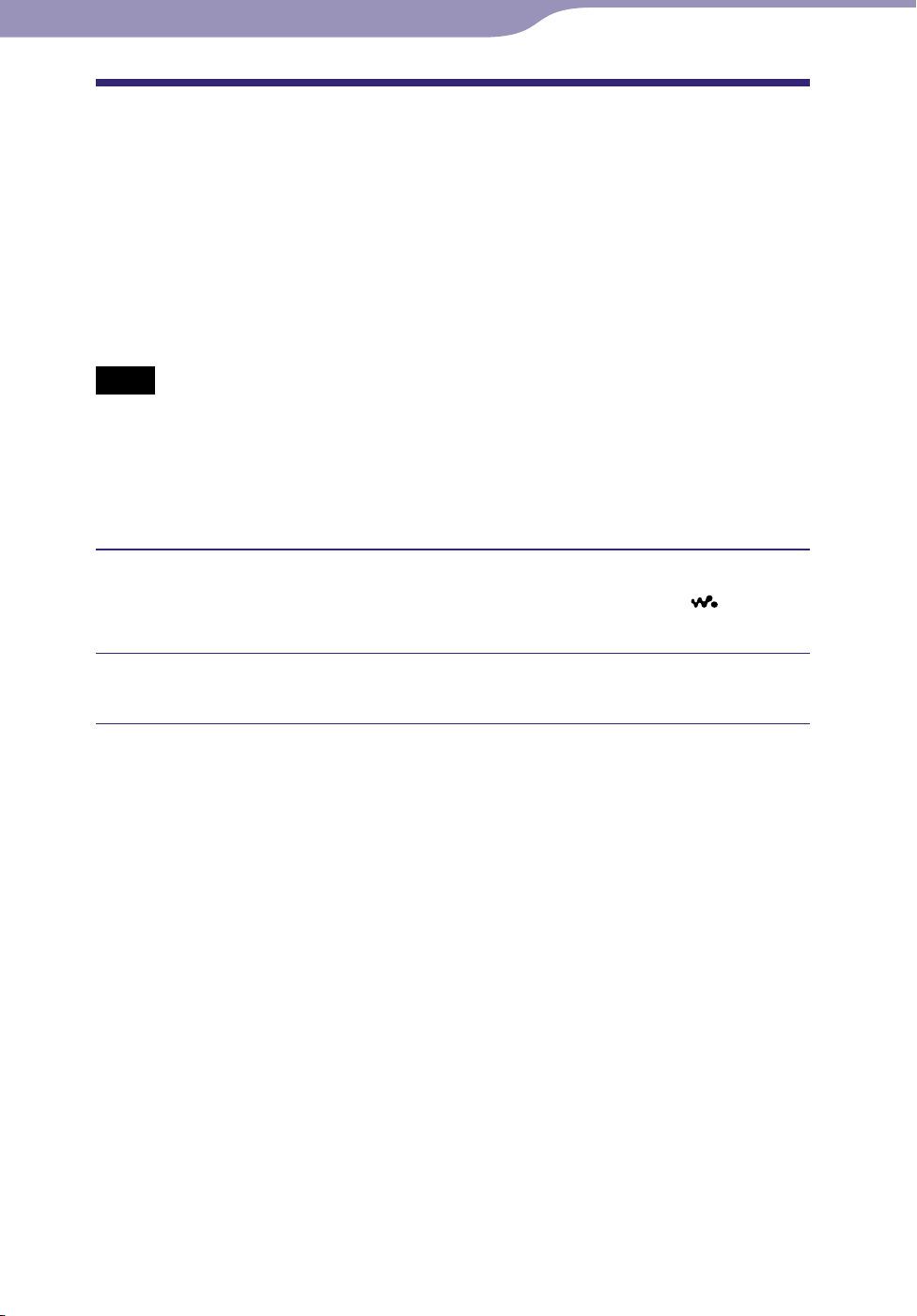
NWZ-A815/A816/A818.GB.3-293-630-11(1)
Getting Started
22
22
Transferring Data
You can directly transfer data by dragging and dropping using Windows
Explorer on your computer.
You can also transfer data using the supplied software (
page 9).
Playable data hierarchy has rules. Transfer data properly, see the following
illustrations.
Hint
Data hierarchy may differ, depending on your computer environment.
Notes
Do not disconnect the USB cable while “Do not disconnect.” appears on the player or the
data being transferred may be damaged.
You cannot change folder names or delete the “MUSIC,” “MP_ROOT,” “VIDEO,”
“PICTURES,” “PICTURE” and “DCIM” folders.
Do not change folder or file names directly under the “MP_ROOT” folder. Otherwise,
they will not be displayed on the player.
Connect the player to your computer using the supplied USB cable.
Insert the connector of the USB cable into the player with the mark
facing up.
Select the player on Windows Explorer, and then drag and drop les.
The player appears on Windows Explorer as [WALKMAN.]
Continued
Table of
Contents
Menu
Index
Loading ...
Loading ...
Loading ...
