Loading ...
Loading ...
Loading ...
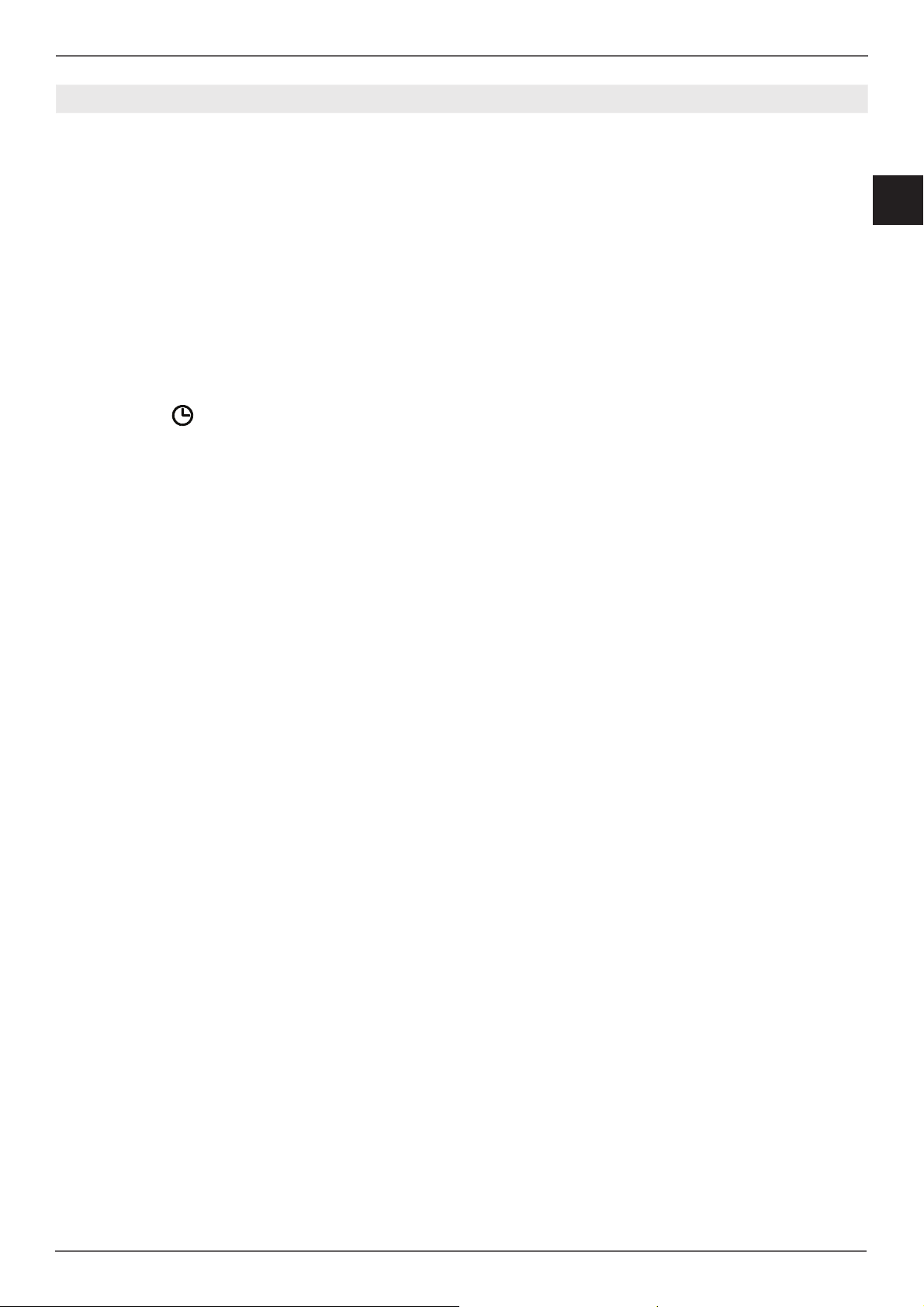
21
EN
/ Use
MANAGING THE TIME FUNCTIONS
The time function allows you to manage cooking
times.
After setting the function and temperature, press
the clock icon ( ) and choose a time function.
Timer
To set the countdown timer, which sounds a
buzzer when it fi nishes. The timer does not stop
the cooking operation.
Scroll to set; the timer starts automatically.
To cancel a previously set timer, set the duration
to 0 (zero).
Cooking Time
To set a countdown timer, at the end of which
cooking will be stopped, an audible warning will
sound and a message will be displayed.
Scroll to set; the cooking time timer starts
automatically.
Start time
To set the start time and duration of cooking.
When the set time arrives, an audible warning will
sound indicating the start of cooking. When the
set duration has elapsed, cooking will stop, an
audible warning will sound and a message will be
displayed.
Scroll to set fi rst the start time and then the
cooking time.
Important: this function is not available for these
cooking modes: Grill - Fan with grill
End time
To set the cooking end time and duration (the start
time will be calculated by the appliance).
An audible warning will sound when cooking
begins. At the set cooking end time, cooking will
stop, an audible warning will sound and a message
will be displayed.
Scroll to set fi rst the end time and then the cooking
time.
Important: this function is not available for these
cooking modes: Grill - Fan with grill
Touch the Power button, or else return the function
knob to the off position, to stop cooking at any
point.
Touch the clock icon to modify the duration of the
current cooking program.
Important: if the time functions are not managed,
the duration of the cooking must be managed
manually.
USING THE TOUCHSCREEN DISPLAY
Loading ...
Loading ...
Loading ...