Loading ...
Loading ...
Loading ...
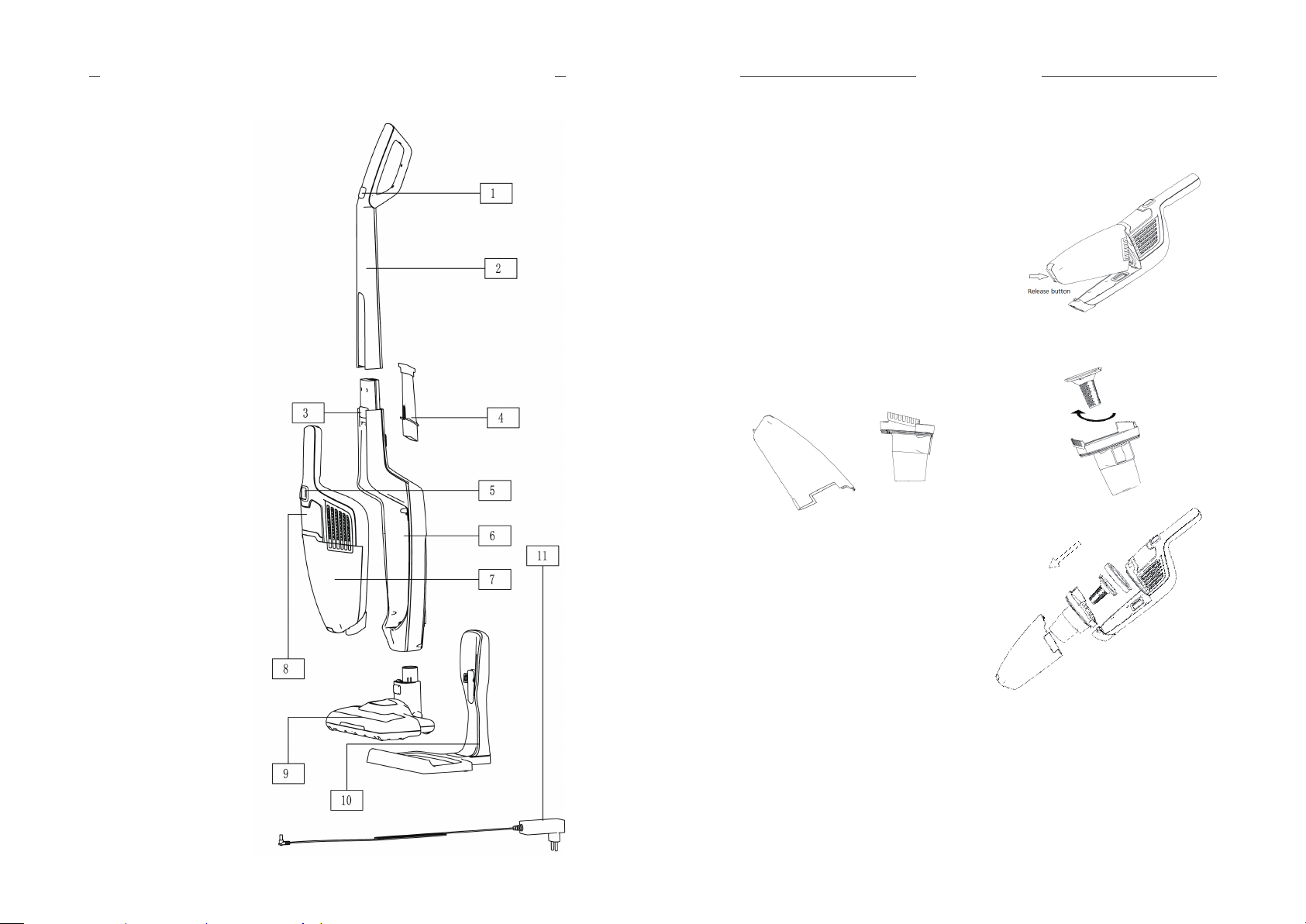
PRODUCT DIAGRAM AND TECHNICAL SPECIFICATIONS MAINTANCE
02
1. Stick vac power button
2. Handle
3. Handheld vac release button
4. Crevice tool
5. Handheld vac power button
6. Stick vac body
7. Dust cup
8. Handheld front cover
9. Floor head
10.Charging base
11.Plug
07
Careful cleaning of the dust container
and lters
1. Remove the whole dust container by
pressing the release button.
2. Pulling out the filters and emptying
the contents of the dust container into
dust bin properly.
(The filters can be washed under
running cold water if necessary. Make
sure that filters are completely dry
before installing.)
3. Re-install the components as below
steps
Firstly, Put the cyclone cover into dust
cup, then, re-stall the filters (centrum
filter, combed contton) into cyclone
cover as below picture。
Secondly, Install the dust container
following up the opposite procedures
as detaching the dust container.
Cleaning the dust container, filters and brush after each use is extremely important as
it allows for optimal use of your appliance and eliminates the unpleasantness of bad
smell.
Cleaning the roller brush
If the roller brush becomes blocked or jammed for any reason, the vacuum pressure
will be lower down. The roller brush must need to be cleaned.
First turn off the appliance, then, disconnect the brush from whole unit. You can see
bottom of brush as below, take one small tool like a pair of scissors or a sharp knife to
remove any items such as hairs that may have become entangled.
Loading ...
Loading ...