Loading ...
Loading ...
Loading ...
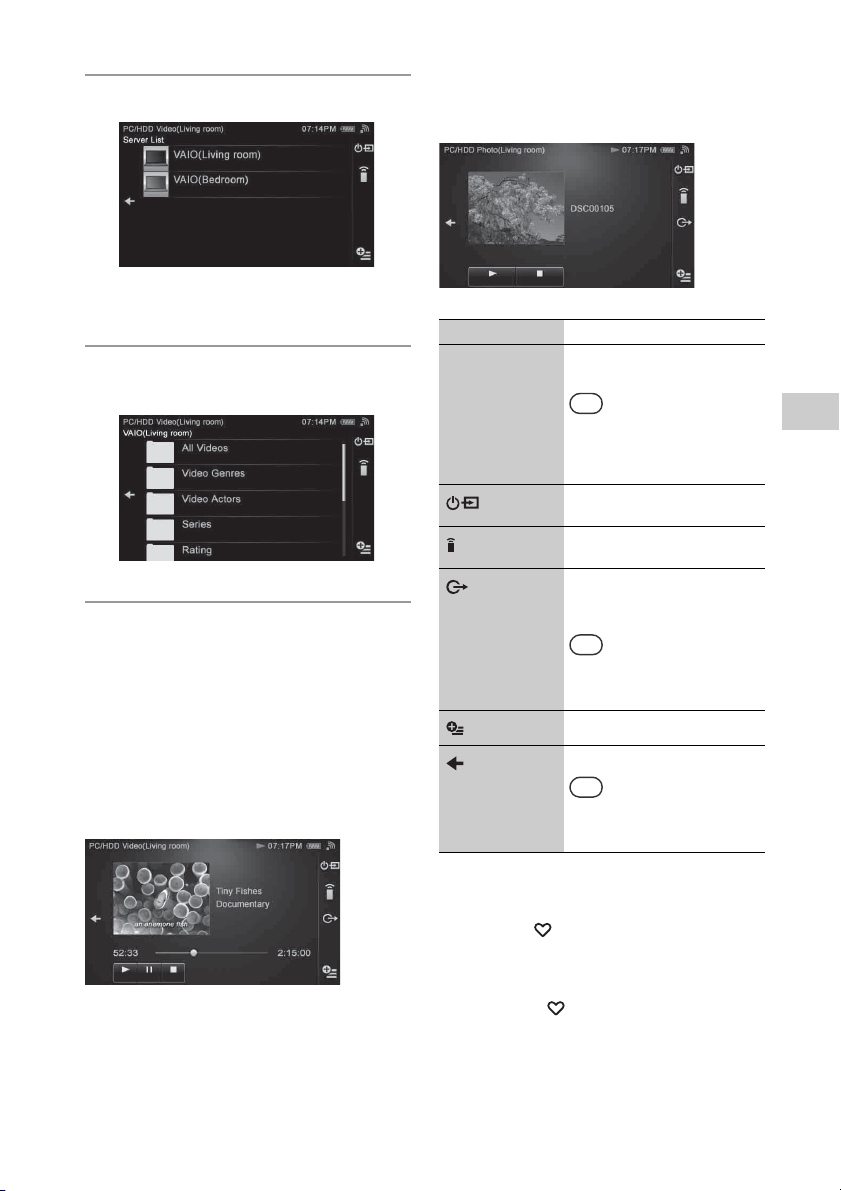
45
GB
Enjoying video/photos content on your home networkEnjoying video/photos content on your home network
5
Tap the desired server.
The content list of the server appears.
6
Tap folders until you find the
desired content.
7
Tap the desired content.
Playback starts and the playback screen
corresponding to the selected Activity
appears.
Playback screen
PC/HDD Video
Appears when you select “PC/HDD Video” in step
4.
PC/HDD Photo
Appears when you select “PC/HDD Photo” in step
4.
To change the Activity
Register your favorite Activities on the HOME
screen of the “ Activity” tab (page 53).
1
Press HOME on the unit.
The HOME screen appears.
2
Tap the “ Activity” tab.
3
Tap the desired Activity.
Item Description
Operation buttons Tap to operate the device
currently controlled.
Tip
You can hide the photo image by
tapping x. The photo image
re-appears when you tap N
again.
Tap to display the ?/1 and
input panel.
Tap to display the registered
device list.
Tap to display the screen used
for switching the renderer
(network controlled player).
Tip
This icon does not appear while
playing back content that cannot
be delivered again.
Tap to display the option menu.
Tap to return to the content list.
Tip
The server list may appear
depending on the status of the
unit.
Loading ...
Loading ...
Loading ...