Loading ...
Loading ...
Loading ...
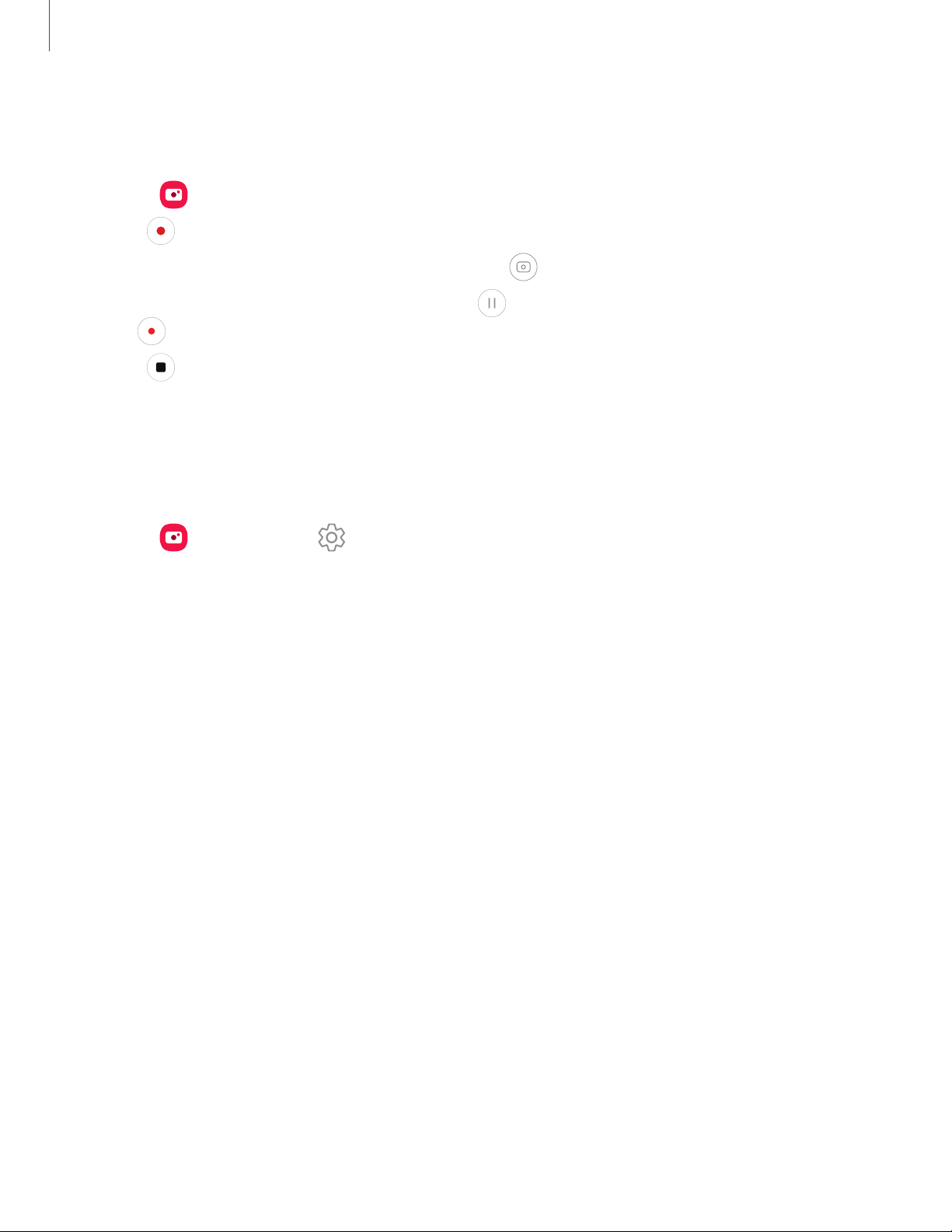
0
Camera and Gallery
54
Record videos
Record smooth lifelike videos using your device.
1.
From Camera, swip
e right or left to change the shooting mode to Video.
2.
Tap
Record t
o b
e
g
i
n recording a video.
•
To take a picture while recording, tap
Capture.
•
To temporarily stop recording, tap
Pause. T
o c
o
n
t
inue recording, tap
Resume.
3.
Tap Stop when you a
re finished recording.
Camera settings
Use the icons on the main camera screen and the settings menu to configure your
camera’s settings.
◌
From Camera, tap Settings for the following options:
Intelligent features
•
Scene optimizer: Automatically adjust the color settings of your pictures to
match the subject matter.
•
Shot suggestions: Get on-screen guides to help you line up great shots.
•
Scan QR codes: Automatically detect QR codes when using the camera.
Pictures
•
Swipe Shutter button to: Choose to either take a burst shot or create a GIF
when you swipe the shutter to the nearest edge.
•
HEIF pictures: Save pictures as high efficiency images to save space. Some
sharing sites may not support this format.
Selfies
•
Use wide angle for group selfies: Automatically switch to wide-angle when
there are two or more people in the selfie.
•
Save selfies as previewed: Save selfies as they appear in the preview
without flipping them.
Loading ...
Loading ...
Loading ...