Loading ...
Loading ...
Loading ...
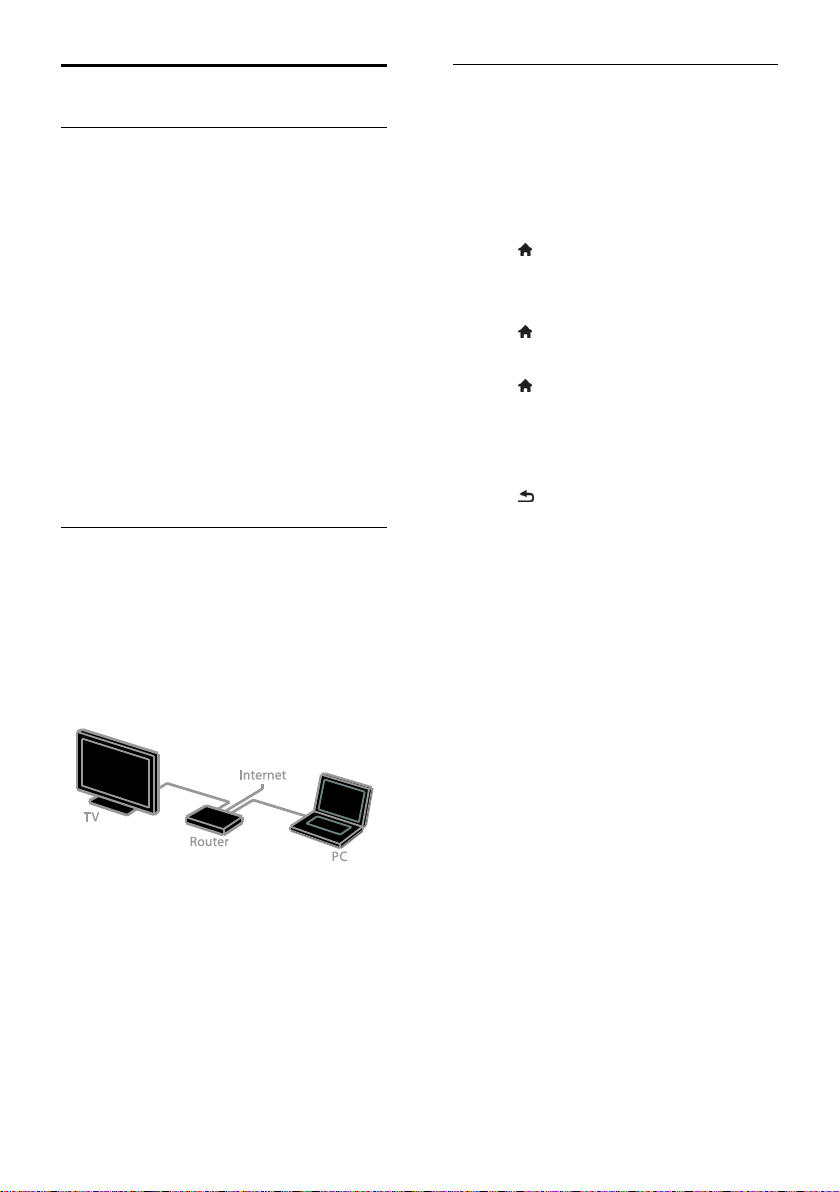
EN 18
Browse Smart TV
What you can do
*Available on certain models only.
With Internet Applications (Apps), specially
adapted Internet websites for your TV, you
can watch videos online.
Note:
Smart TV services and apps vary from
country to country.
Smart TV displays one page at a time, in
full screen.
Certain websites may not display
completely. Functions that require
plug-ins may be unavailable.
TP Vision Netherlands B.V. bears no
responsibility regarding the content and
the quality of the content provided by
the content service providers.
What you need
1. On your home network, connect the TV
to the Internet.
2. On your home network, connect a router
with a high-speed connection to the Internet.
3. Switch on the router.
4. Install the network. See Connect your TV
> Network and the Internet.
Access Smart TV Applications
(Apps)
If your TV is connected to the Internet
through your home network, you can watch
YouTube videos and view media files from
your home network.
YouTube Leanback
1. Press .
2. Select [YouTube], then press OK.
3. Follow the onscreen instructions to watch
videos.
4. Press to exit.
Browse network
1. Press .
2. Select [Browse network], then press OK.
3. Select the network to connect.
4. Press the Navigation buttons to select a
file, then press OK.
5. Press to exit.
Loading ...
Loading ...
Loading ...