Loading ...
Loading ...
Loading ...
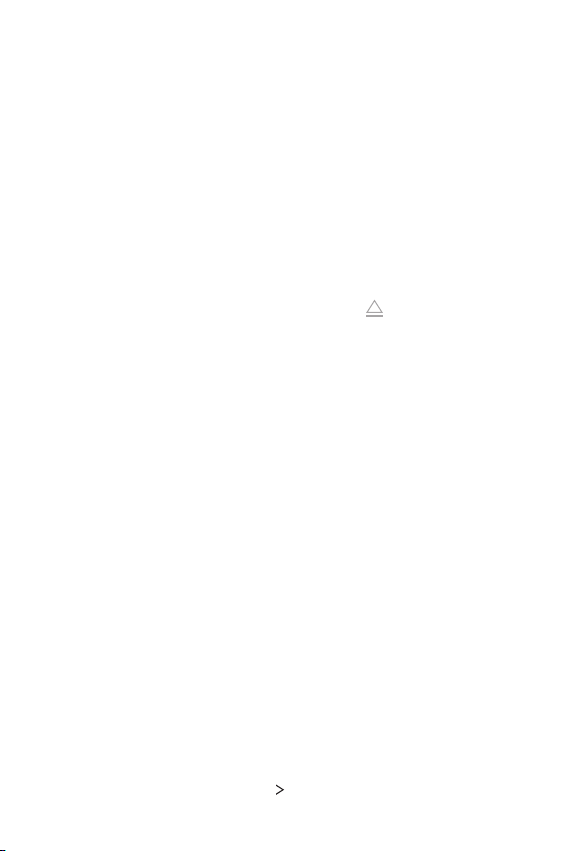
Settings 177
Storage
You can view and manage internal storage on the device or storage space
of the memory card.
1
On the settings screen, tap Storage.
2
Customize the following settings:
• Internal storage: View the total storage space and free space in the
device’s internal storage. View a list of apps in use and the storage
capacity for each app.
• SD card: View the total storage space and free space in the
memory card. This option appears only when a memory card is
inserted. To unmount the memory card, tap
.
Accounts
You can add users to share your device and register a cloud account.
1
On the settings screen, tap Accounts.
2
Customize the settings.
Google
You can use Google settings to manage your Google apps and account
settings.
On the settings screen, tap Google.
System
System updates
From time to time, updates may become available for your phone. You can
download and apply updates through the Settings menu.
On the settings screen, tap System
System updates.
Loading ...
Loading ...
Loading ...