Loading ...
Loading ...
Loading ...
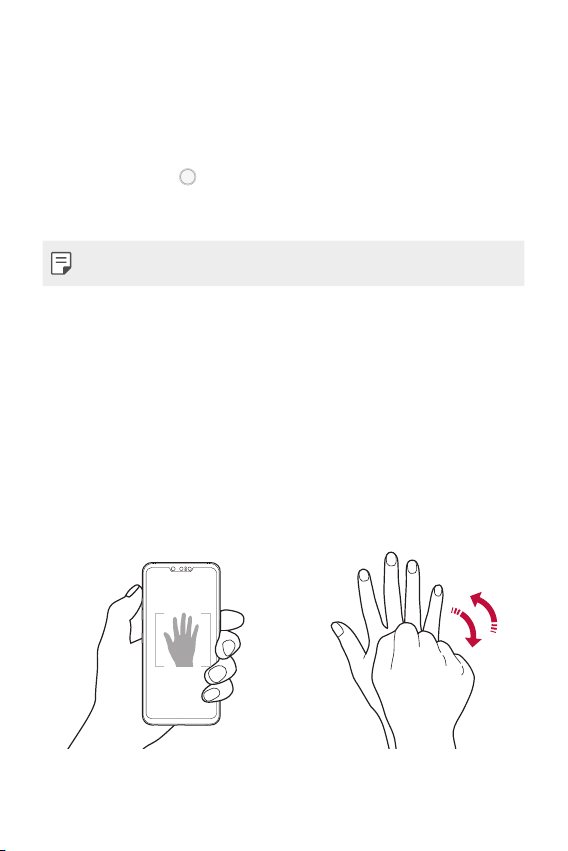
Useful Apps 121
Zoom in or out
You can use zoom in or out on the camera screen while taking a photo or
recording a video.
• On the camera screen, pinch or spread two fingers to zoom in or out,
then use the displayed +/- slide bar.
• You can also drag
up, down, left, or right (depending on the phone’s
physical orientation). This feature is available only in Auto mode and
Manual camera mode.
• The zoom feature is not available when using the front camera.
Selfie shot
You can use the front camera to view your face on the screen and take
selfies.
Gesture shot
You can take selfies by using gestures.
Show your palm to the front camera and then clench your fist.
You can also clench your fist and then open it towards the front camera.
• In three seconds, a photo is taken.
Loading ...
Loading ...
Loading ...