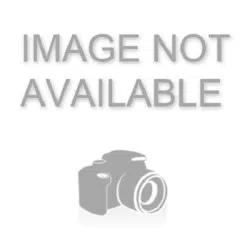Loading ...
Loading ...
Loading ...

-
Unplug this appliance during lightning storms or when unused for long periods of time.
GENERAL
-
Do not use this appliance as a means to reduce your hours of sleep. The purpose of this
appliance is to help you wake up more easily. It does not diminish your need for sleep.
-
Consult your doctor before you start using the appliance if you have suffered from or are
suffering from depression.
-
If you feel uncomfortable at any point while using RelaxBreathe in the breathing exercise,
just go back to breathing normally.
-
If you often wake up too early or with a headache reduce the set light intensity level and/or
the set Sunrise simulation time.
-
If you often wake up by the alarm sound, increase the set light intensity level or the set
Sunrise simulation time.
-
If you share a bedroom with someone else, this person may unintentionally wake up from
the light of the appliance, even though this person is further removed from the appliance.
This is the result of differences in light sensitivity between people.
-
The power consumption of the appliance is lowest if no device is connected to the USB port
and the lamp, radio and display are turned off.
SAVE THESE INSTRUCTIONS
Contents
IMPORTANT SAFETY INSTRUCTIONS________________________________________________________ 6
Introduction ___________________________________________________________________________________ 8
General description___________________________________________________________________________ 8
Intended use__________________________________________________________________________________ 8
The effects of the Sleep & Wake-Up Light____________________________________________________ 8
Display icons__________________________________________________________________________________ 9
Navigating the menu__________________________________________________________________________ 9
Setting wake-up profiles______________________________________________________________________ 10
PowerBackUp+________________________________________________________________________________ 11
Snoozing_______________________________________________________________________________________ 11
Turning the alarm off__________________________________________________________________________ 11
Using the Sleep & Wake-Up Light as a bedside lamp________________________________________ 11
Midnight light__________________________________________________________________________________ 12
Settings________________________________________________________________________________________ 12
Listening to radio or your own music_________________________________________________________ 13
Wind-down programs_________________________________________________________________________ 14
Sunset simulation_____________________________________________________________________________ 15
RelaxBreathe__________________________________________________________________________________ 15
Charging your mobile phone__________________________________________________________________ 16
Cleaning and storage__________________________________________________________________________ 16
7
English
Loading ...
Loading ...
Loading ...