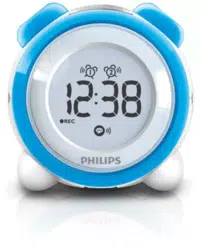Loading ...
Loading ...
Loading ...

1 Press and hold rec/play during the whole process of recording.
» [ REC] is displayed.
» When the sound is recorded, is displayed.
Tip
• Keep the sound source close to mic on the top of the unit.
• To play the recorded sound, press rec/play.
» is displayed.
Adjust the volume level
1 Rotate volume to increase/decrease the volume level.
Adjust display brightness
1 Press repeat alarm/brightness control repeatedly to turn on/off
the backlight of the display.
Activate the backlight blinking function
1 Press and hold repeat alarm/brightness control for 5 seconds.
» The backlight blinks.
» When the alarm rings next time, the backlight blinks for 3 minutes.
To deactivate the backlight blinking function
1 Press and hold repeat alarm/brightness control for 5 seconds
again.
Loading ...
Loading ...
Loading ...