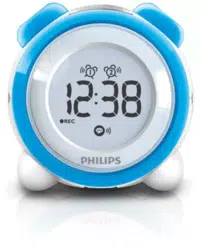Loading ...
Loading ...
Loading ...

Set time and date
1 In clock mode, press and hold set/scan.
» The hour digits begin to blink.
2 Press +/- to set hour.
3 Press set/scantoconrm.
4 Repeat steps 2-3 to set the minute.
5 Repeat steps 2-3 to select 12 hour or 24 hour format.
6 Repeat steps 2-3 to set the year.
7 Repeat steps 2-3 to set the date.
8 Repeat steps 2-3 to set the month-day display mode.
4 Listen to radio
Tune to a radio station
1 Press radio to turn on the radio.
2 Rotate tuning clockwise or counter-clockwise to tune to a radio
station.
Program radio stations automatically
Note
• You can program a maximum of 20 preset radio stations.
1 Press radio repeatedly to turn on the radio.
Loading ...
Loading ...
Loading ...