Loading ...
Loading ...
Loading ...
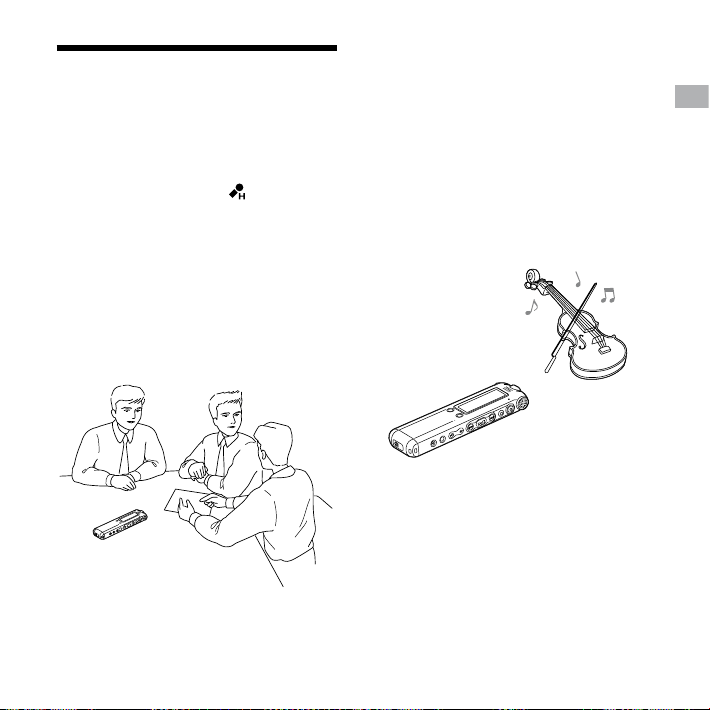
ICD-SX57 GB 2-894-353-52 (2)
19
GB
Getting Started
Step 3: Preparations
Required before
Recording
Recording at a meeting
Set “MIC SENS” to “HIGH ” in the menu
(page 49).
Slide the DIRECTNL switch to “ON” to
record a voice coming from a specic
direction (page 23).
Set “LCF (LOW CUT)” to “ON” in the
menu to prevent noise caused by a
projector, etc. (page 49).
Recording a musical
performance
Set “REC LEVEL” to “MANUAL” in the
menu (page 50) to record more realistic
sound, distinguishing dynamic sound
and soft sound.
Set “LIMITER” to “ON” in the menu (page
54), to prevent distortion when a loud
sound is suddenly input.
Loading ...
Loading ...
Loading ...
