Loading ...
Loading ...
Loading ...
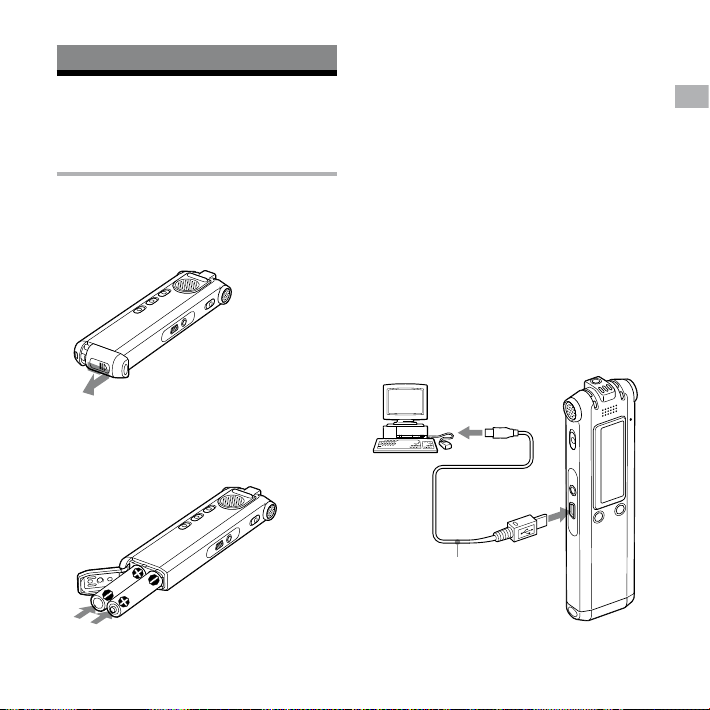
ICD-SX57 GB 2-894-353-52 (2)
13
GB
Getting Started
Getting Started
Step 1: Preparing a
Power Source
Installing the batteries
1 Slide and lift the battery
compartment lid.
2 Insert two LR03 (size AAA) alkaline
batteries with correct polarity, and
close the lid.
Clock setting display appears when you
insert batteries for the rst time, or when
you insert batteries after the IC recorder
has been without batteries for a certain
period of time. Please refer to step 4 in
“Step 2: Setting the Clock” on page 17 to
set the date and time.
Using rechargeable batteries
You can install rechargeable batteries
(not supplied) instead of the supplied
batteries.
Follow steps 1 and 2, and then charge
the batteries by connecting the USB
connector of the IC recorder to your
computer.
USB cable (supplied)
Loading ...
Loading ...
Loading ...
