Loading ...
Loading ...
Loading ...
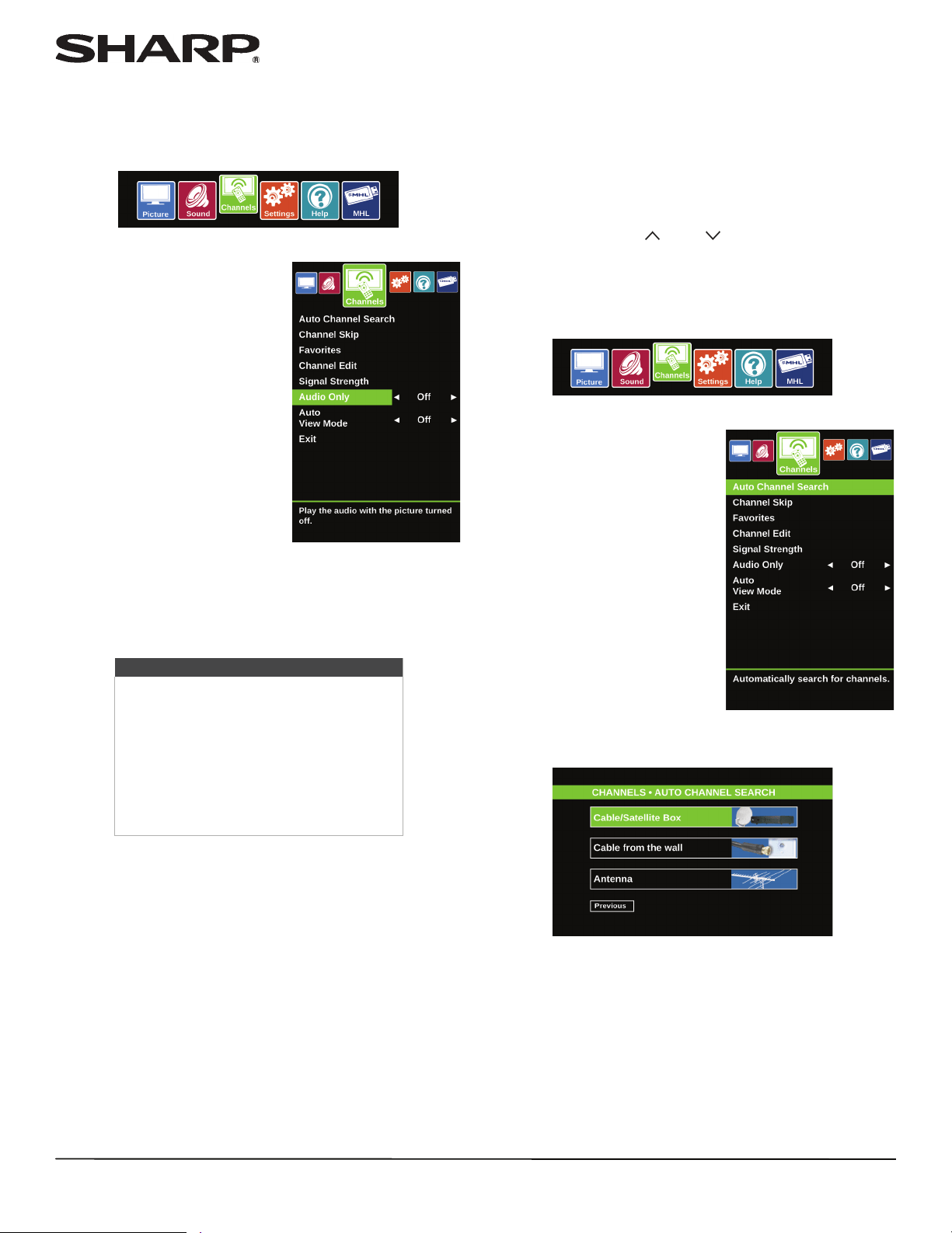
57
LC-42LB261U/LC-50LB261U Sharp 42"/50" LED TV
Playing TV audio only
You can turn off the picture on your TV and listen to the
program audio only.
1 Press MENU,
2 Press
W
or
X
to highlight
Channels, then press ENTER.
3 Press
S
or
T
to highlight Audio Only, then press ENTER or
X
to access the option.
4 Press
W
or
X
to select On.
5 Press MENU to return to the previous menu, or press EXIT
to close the menu.
Changing channel
settings
Automatically scanning for channels
When you scan for channels, your TV searches for channels
with signals and stores the channel information in the channel
list. When you press CH or CH , your TV goes to the next
or previous channel in the channel list.
If the TV signal source changes, for example you change from
an outdoor antenna to cable TV (no box), you need to scan for
channels.
1 Press MENU.
2 Press
W
or
X
to highlight
Channels, then press ENTER.
3 Press
S
or
T
to highlight Auto Channel Search, then press
ENTER.
Notes
• The picture turns off in about five
seconds.
• Audio Only works only when the
input source is TV and your TV is
receiving a broadcast signal.
• To exit audio only mode, press any
button. When you exit audio only
mode, the Audio Only option is
automatically reset to Off.
Loading ...
Loading ...
Loading ...