Loading ...
Loading ...
Loading ...
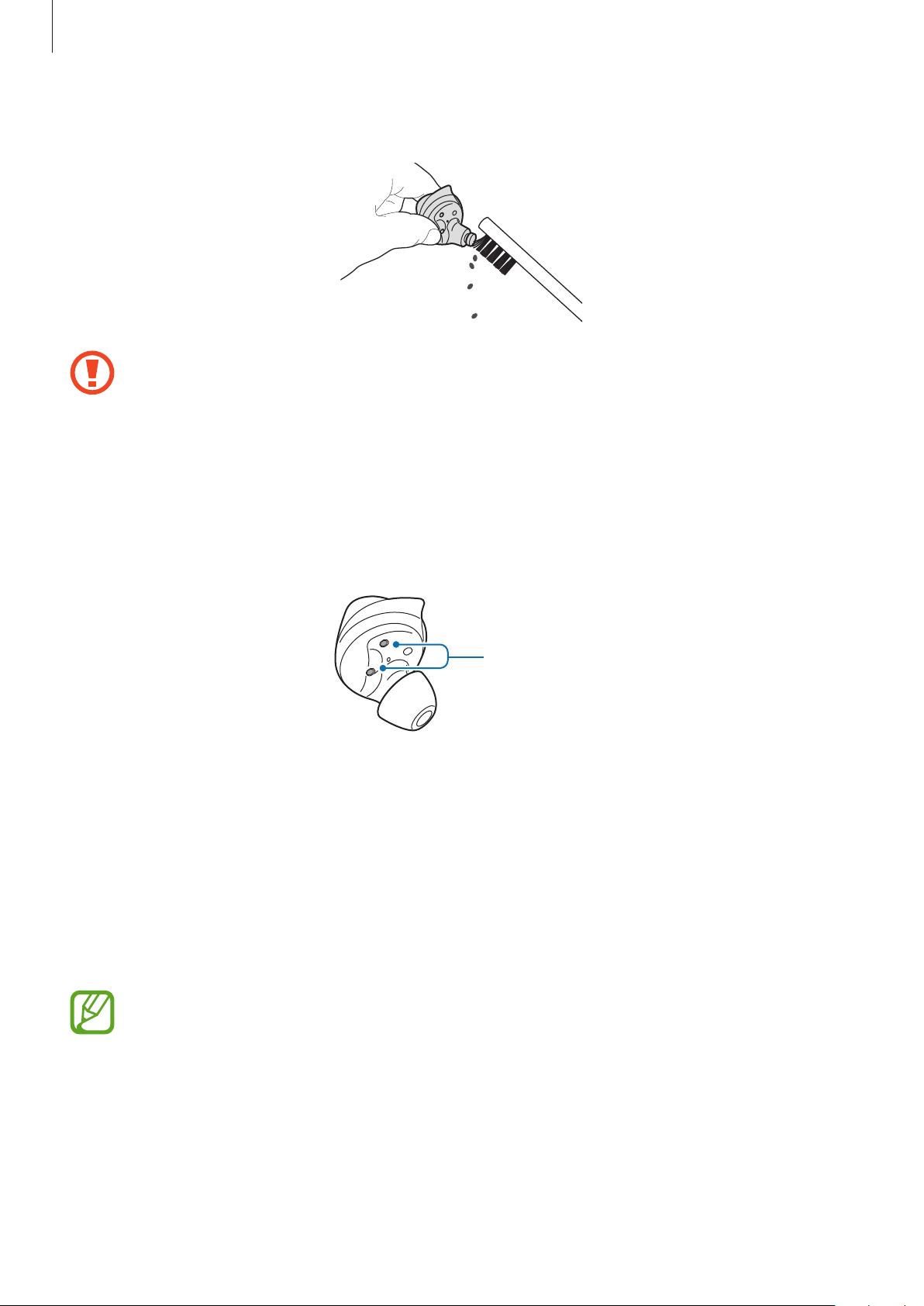
Appendix
41
2
Remove any earwax or debris from the receiver with the brush or other tools.
Do not use excessive force while removing earwax or debris. The receiver may be
damaged.
3
Cover the earbud with the ear tip.
Cleaning the charging contacts
If the battery does not charge properly, wipe both gold-coloured contacts with a dry cloth.
Charging contacts
Restarting the earbuds
If the touchpad becomes unresponsive or the earbuds do not work properly, restart the
earbuds.
To reset and restart the earbuds, insert the earbuds into their corresponding slots in the
charging case and remove them after seven seconds or more.
If the charging case has low battery, connect the charging case to the charger first.
Loading ...
Loading ...
Loading ...