Loading ...
Loading ...
Loading ...
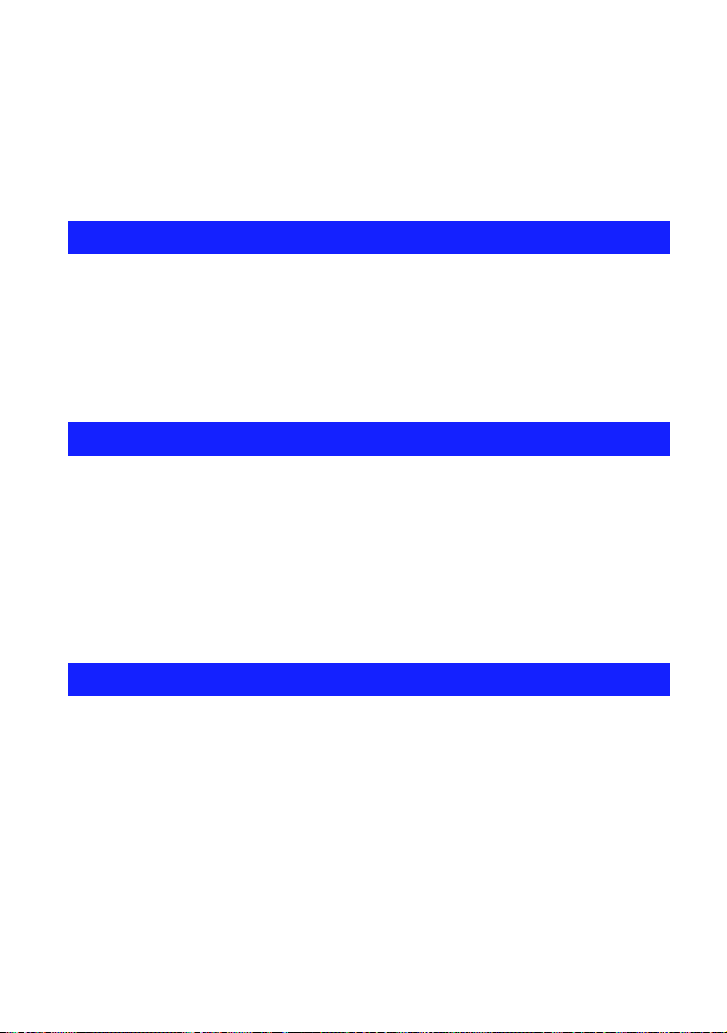
6
Table of contents
Notes on using your camera ..................................................................... 2
How to handle the camera ........................................................................ 5
Identifying parts ........................................................................................ 9
Indicators on the screen.......................................................................... 11
Checking the accessories supplied......................................................... 15
1 Preparing the battery pack................................................................... 16
2 Inserting the battery pack/“Memory Stick PRO Duo” media (sold
separately) .............................................................................................. 18
3 Turning the camera on/setting the clock .............................................. 20
Changing the language settings ..................................................................... 21
Selecting the image size according to use.............................................. 22
Shooting images ..................................................................................... 26
Viewing images....................................................................................... 31
Deleting images ...................................................................................... 33
Select images to upload on a website (Sharemark) ............................... 35
Using the menu items ............................................................................. 37
Menu items ............................................................................................. 38
Shooting menu........................................................................................ 39
Camera: Selecting a shooting mode
Setup: Selecting the shooting settings
Getting started
Basic Operations
Using functions for shooting
Loading ...
Loading ...
Loading ...