Loading ...
Loading ...
Loading ...
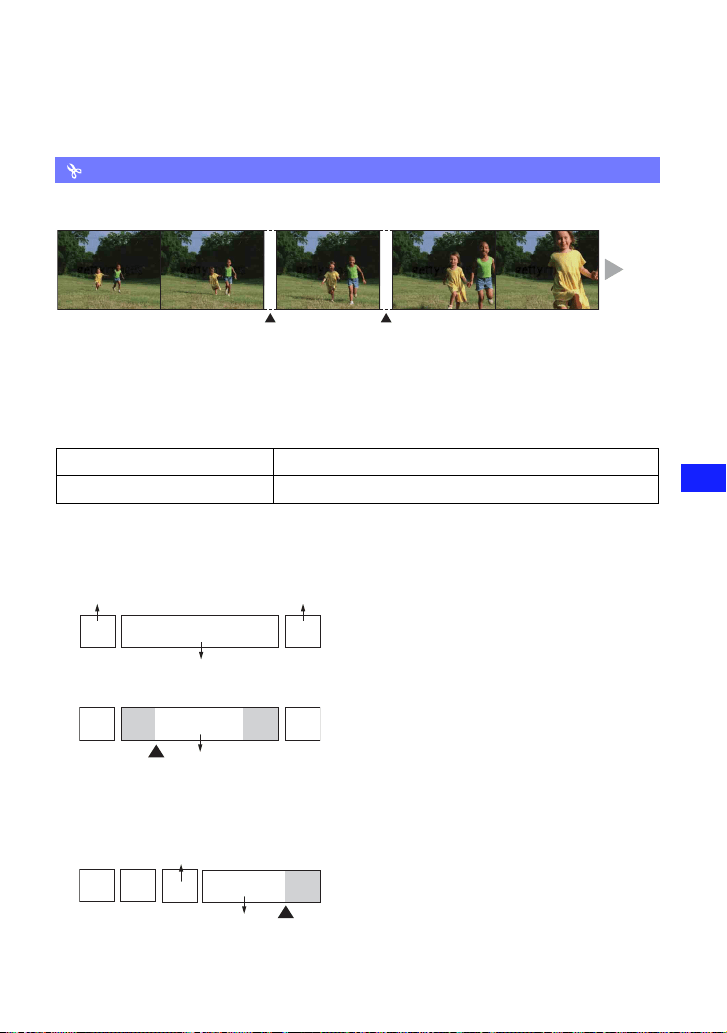
45
Using functions for viewing
Viewing menu For details on the operation 1 page 37
• When viewing images on a computer, the image rotation information may not be reflected depending on
the software.
Cuts movies, or deletes unnecessary scenes of movies. This is a recommended function to use
when the internal memory or “Memory Stick PRO Duo” media capacity is insufficient, or
when you attach movies to your e-mail messages.
• Note that the original movie is deleted and that number is skipped. Also note that you cannot restore files
once you cut them.
Example: Cutting a movie numbered 101_0002
This section describes an example of dividing a movie numbered 101_0002 and deleting it in
the following file configuration.
1 Cutting scene A.
Divide
101_0002 is divided into 101_0004 and 101_0005.
2 Cutting scene B.
Divide
101_0005 is divided into 101_0006 and 101_0007.
(Divide): Cutting movies
OK
See the following procedure.
Cancel
Cancels division.
Divide
Flow of the movie ,
Divide
1
2
101_0002
101_0003
3
101_0001
1
2
3AB
101_0002
101_0004
123 B
A
101_0005
Loading ...
Loading ...
Loading ...