Loading ...
Loading ...
Loading ...
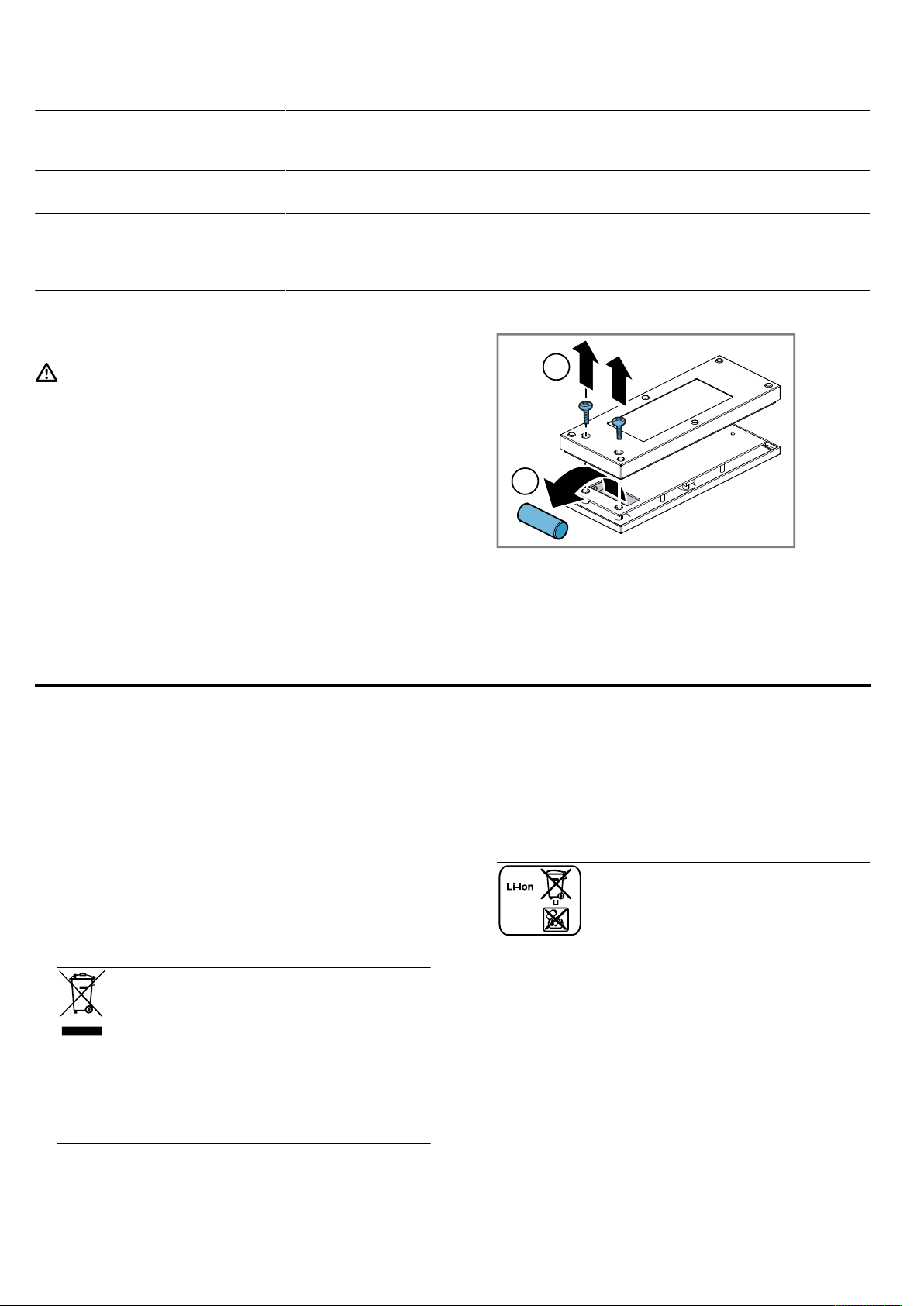
Disposal en
11
Fault Cause and troubleshooting
The lighting does not work. Different causes are possible.
▶
Call the after-sales service.
→"Customer Service", Page12
Remote control not working. The batteries are flat.
▶
→"Replacing the batteries in the remote control", Page11
General malfunctions occur. Malfunction
1.
Switch off the fuse in the fuse box.
2.
Switch the fuse back on after approx. 10 seconds.
3.
If the malfunction occurs again, call after-sales service.
10.3 Replacing the batteries in the remote
control
WARNING‒Risk of injury!
Children may swallow batteries.
▶
Keep batteries out of the reach of children.
▶
Keep an eye on any children when you are repla-
cing batteries.
1.
Undo the screws.
1
2
2.
Remove the cover.
3.
Remove the old battery.
4.
Correctly insert the new battery.
Type 23ae 12 V
5.
Dispose of flat or faulty batteries in accordance with
local regulations.
11 Disposal
Find out here how to dispose of old appliances cor-
rectly.
11.1 Disposing of old appliance
Valuable raw materials can be reused by recycling.
1.
Unplug the appliance from the mains.
2.
Cut through the power cord.
3.
Dispose of the appliance in an environmentally
friendly manner.
Information about current disposal methods are
available from your specialist dealer or local author-
ity.
This appliance is labelled in accord-
ance with European Directive
2012/19/EU concerning used elec-
trical and electronic appliances
(waste electrical and electronic equip-
ment - WEEE).
The guideline determines the frame-
work for the return and recycling of
used appliances as applicable
throughout the EU.
11.2 Disposing of batteries
Batteries should be recycled in an environmentally
friendly manner. Do not dispose of the batteries in the
household rubbish.
▶
Dispose of batteries in an environmentally friendly
manner.
According to the European Guideline
2006/66/EC, defective or used bat-
tery packs/batteries, must be collec-
ted separately and disposed of in an
environmentally correct manner.
Loading ...
Loading ...
Loading ...