Loading ...
Loading ...
Loading ...
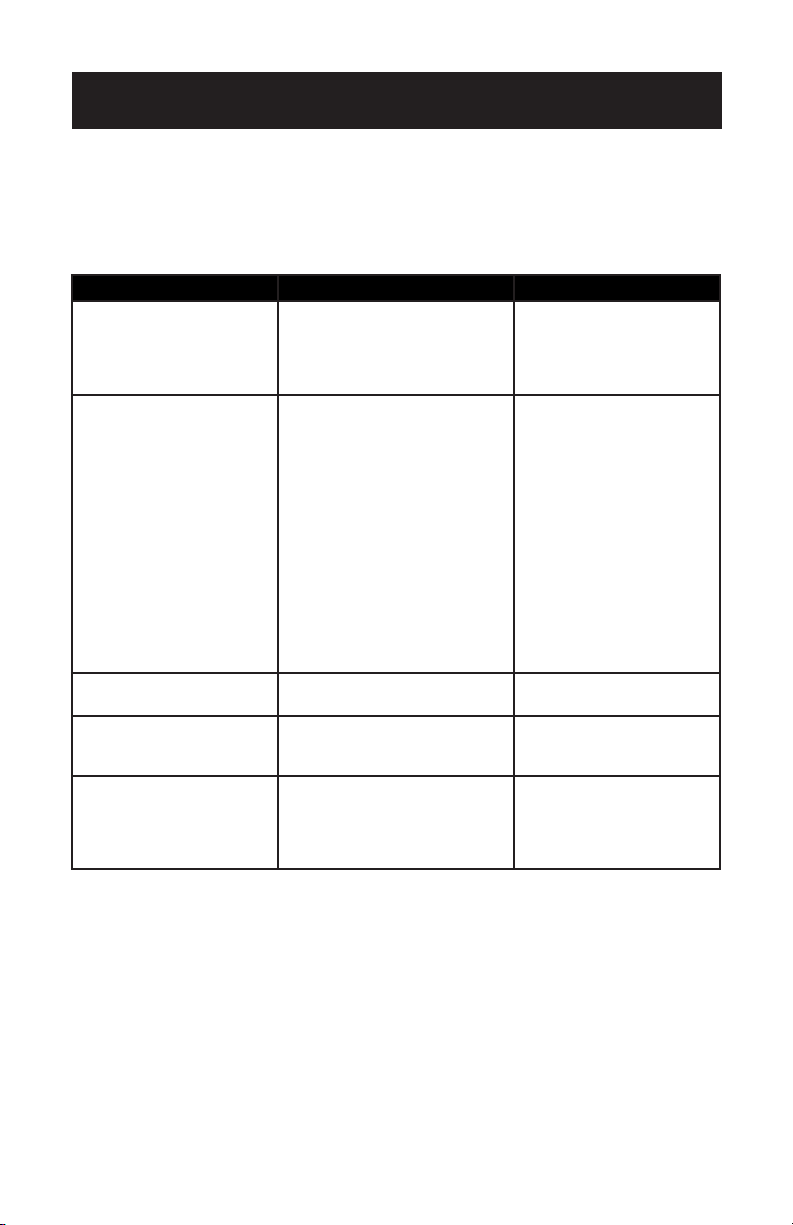
Page 21
TROUBLESHOOTING & WARRANTY
Troubleshoot your problem by using the chart below. If the air conditioner still does
not work properly, contact W Appliance Co. customer service center or the nearest
authorized service center. Customers must never troubleshoot internal components.
TROUBLE POSSIBLE CAUSE POSSIBLE REMEDY
Unit does not start when
pressing ON/OFF button
A. FT appears in the display
window
B. Room temperature is
lower than set temperature
(cooling mode)
A. Drain the water in the
bottom tray
B. Reset the temperature
Not cool enough A. The windows or doors in the
room are not closed
B. There are heat sources
inside the room
C. Exhaust air duct is not
connected or blocked
D. Temperature setting is too
high
E. Air lter is blocked by dust
F. The unit will take approx 3
minutes of operation before
cooling/heating occurs.
A. Make sure all the
windows and doors are
closed
B. Remove the heat
sources if possible
C. Connect the duct
and make sure it can
function properly
D. Decrease the set
temperature
E. Clean the air lter
F. A mircoprocessor
control delays the
compressor from
operating until 3 mins
have passed.
Noisy or vibration A. The surface is not level or
not at enough
A. Place the unit on a at,
level surface if possible
Gurgling sound A. The sound comes from the
owing of the refrigerant
inside the air-conditioner
A. It is normal
Unit stops operating A. LT appears in display
window
A. Unit is in defrost
mode and will restart
automatically once
excess frost has been
removed.
Loading ...
Loading ...
Loading ...