Loading ...
Loading ...
Loading ...
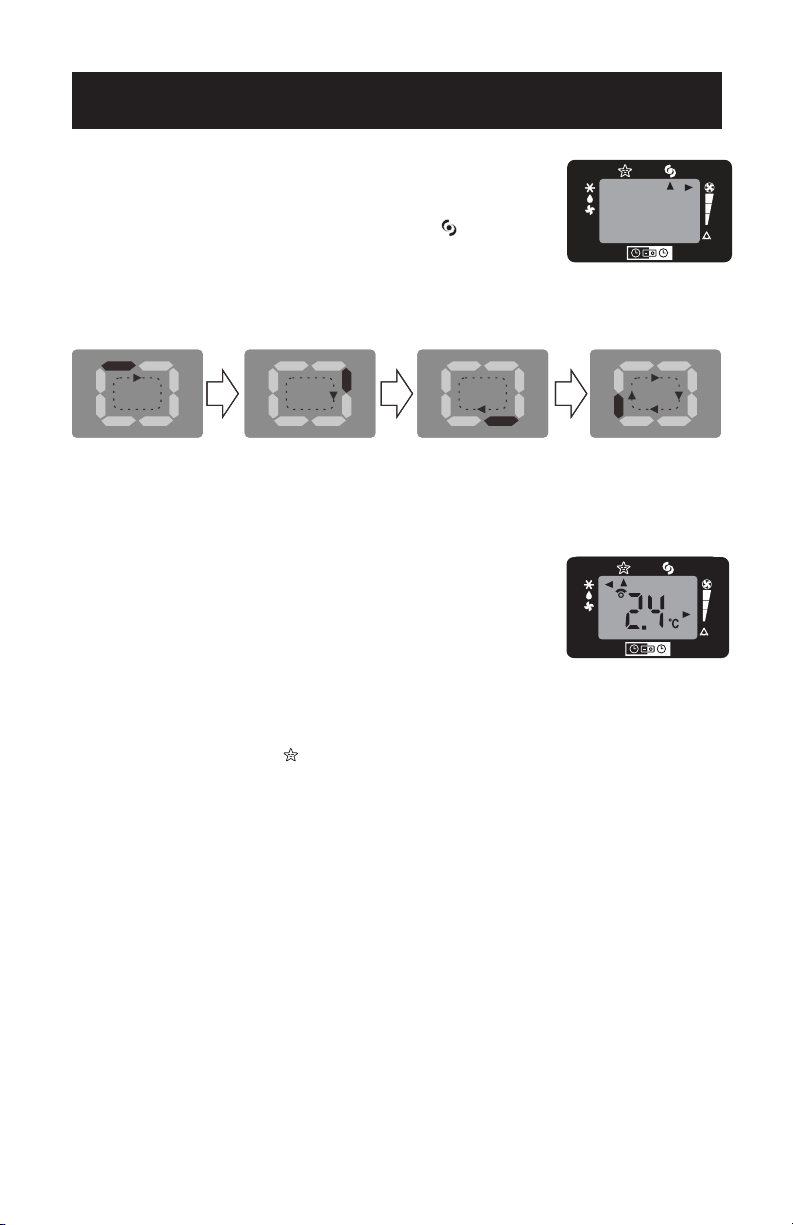
Page 16
MAX FUNCTION
- Ideal for the summer to cool rooms rapidly.
- Activate by simply pressing the MAX button .
- The appliance operates in cool mode at fan speed auto.
While this function is selected, it is not possible to set the temperature or
change fan speed.
- Display on the control panel:
SLEEP OPERATION
The selected temperature will increase (cooling) by 1˚F/1˚C
for the first 60 minutes. The temperature will then increase
(cooling) by another 1˚F/1˚C after an additional 60 minutes.
This new temperature will be maintained for 8 hours before
it returns to shutdown.
NOTE: · This feature is not available under FAN mode.
- This function is useful for the night as it gradually reduces operation of the
appliance. To set this function correctly.
- Select the operating mode (COOL/DRY) as described above.
- Press the SLEEP button ( ) the appliance operates in the
previously selected mode.
SETTING THE TIMER
- This timer can be used to delay the appliance start up to
shutdown, this avoids wasting electricity by
optimizing operating periods.
SET UP & USE
Loading ...
Loading ...
Loading ...