Loading ...
Loading ...
Loading ...
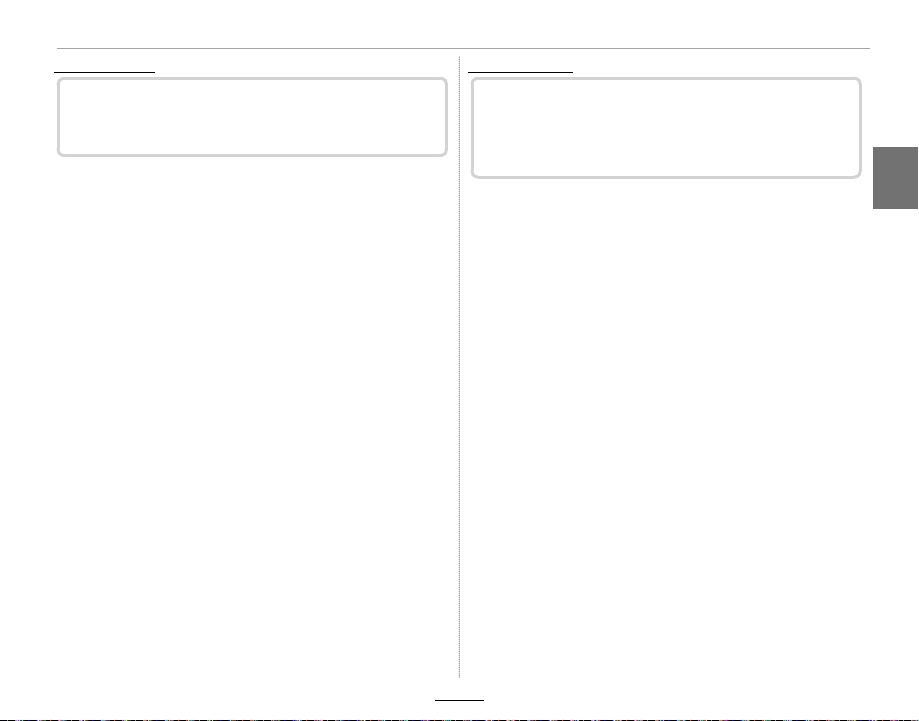
EN-7ENGLISH
Changes and Additions
Photo Preview
Photo Preview
X-T1 Owner’s Manual: P 90, 91
A PREVIEW PIC. EFFECT option has been added to
the SCREEN SET-UP item in the setup menu.
Choose ON to preview the e ects of lm simulation,
white balance, and other settings in the monitor.
Choose OFF to make shadows in low-contrast, back-
lit scenes and other hard-to-see subjects more visible.
R If OFF is selected, the e ects of camera settings will not
be visible in the monitor and colors and tone will di er
from those in the nal picture. The display will however
be adjusted to show the e ects of advanced lters and of
monochrome and sepia settings.
Custom Display
Custom Display
X-T1 Owner’s Manual: P 22, 91
The following options have been added to the
SCREEN SET-UP > DISP. CUSTOM SETTING item in
the setup menu.
• FOCUS FRAME
• SHOOTING MODE
• INFORMATION BACKGROUPND
• FOCUS MODE
• SHUTTER TYPE
• CONTINUOUS MODE
• DUAL IS MODE
• MOVIE MODE
• BLUR WARNING
Loading ...
Loading ...
Loading ...