Loading ...
Loading ...
Loading ...
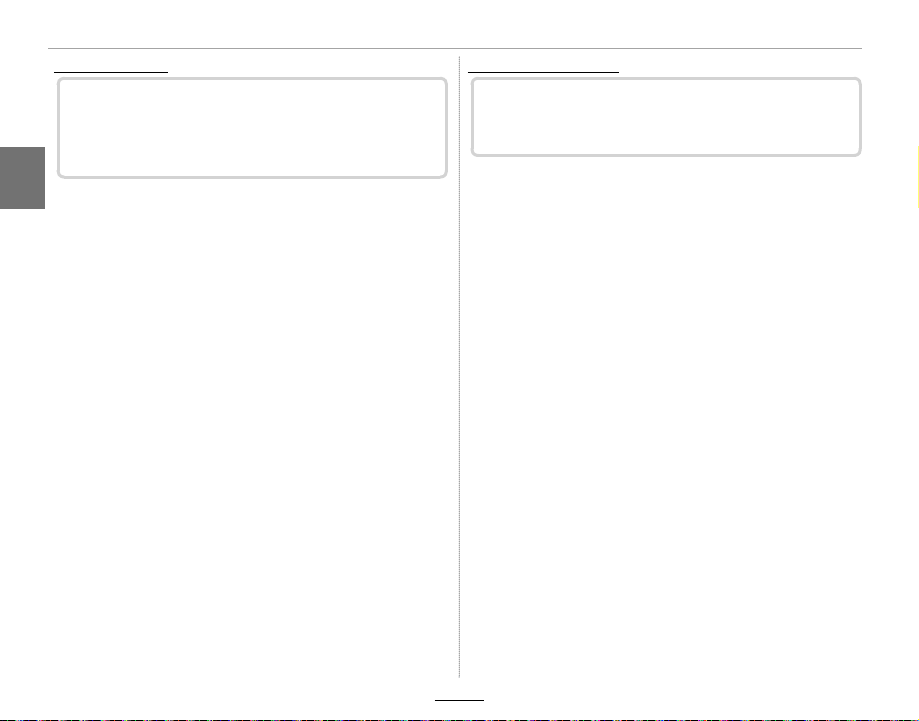
EN-6 ENGLISH
Changes and Additions
Eye Detection AF
Eye Detection AF
X-T1 Owner’s Manual: P 78
An EYE DETECTION AF option has been added to
the AUTOFOCUS SETTING item in the shooting
menu.
Choose whether the camera detects and focuses on
eyes when Intelligent Face Detection is on. Choose
from u AUTO (the camera automatically chooses
which eye to focus on), w RIGHT EYE PRIORITY (the
camera focuses on the right eye), v LEFT EYE PRI-
ORITY (the camera focuses on the left eye), and OFF
(eye focus o ).
R If the camera is unable to detect the subject’s eyes because
they are hidden by hair, glasses, or other objects, the cam-
era will instead focus on faces.
R Eye-detection AF is not available in focus mode C.
Shutter type selection
Shutter type selection
X-T1 Owner’s Manual: P 82
A SHUTTER TYPE option has been added to the
shooting menu.
If ELECTRONIC SHUTTER or MECHANICAL+ ELECTRONIC
is selected, shutter speeds faster than / s can be
chosen by rotating the shutter speed dial to 4000 and
then rotating the command dial. The shutter sound
can be muted if desired.
R Regardless of the option selected, the mechanical shutter
is used for motion panoramas. When the electronic shutter
is used, shutter speed and sensitivity are restricted to val-
ues of /–1s and ISO 6400–200 respectively, and long
exposure noise reduction has no e ect. In burst mode, fo-
cus and exposure are xed at the values for the rst shot
in each burst.
Q Distortion may be visible in shots of moving subjects, while
banding and fog may occur in shots taken under uores-
cent lights or other ickering or erratic illumination. When
taking pictures with the shutter muted, respect your sub-
jects’ image rights and right to privacy.
Loading ...
Loading ...
Loading ...