Loading ...
Loading ...
Loading ...
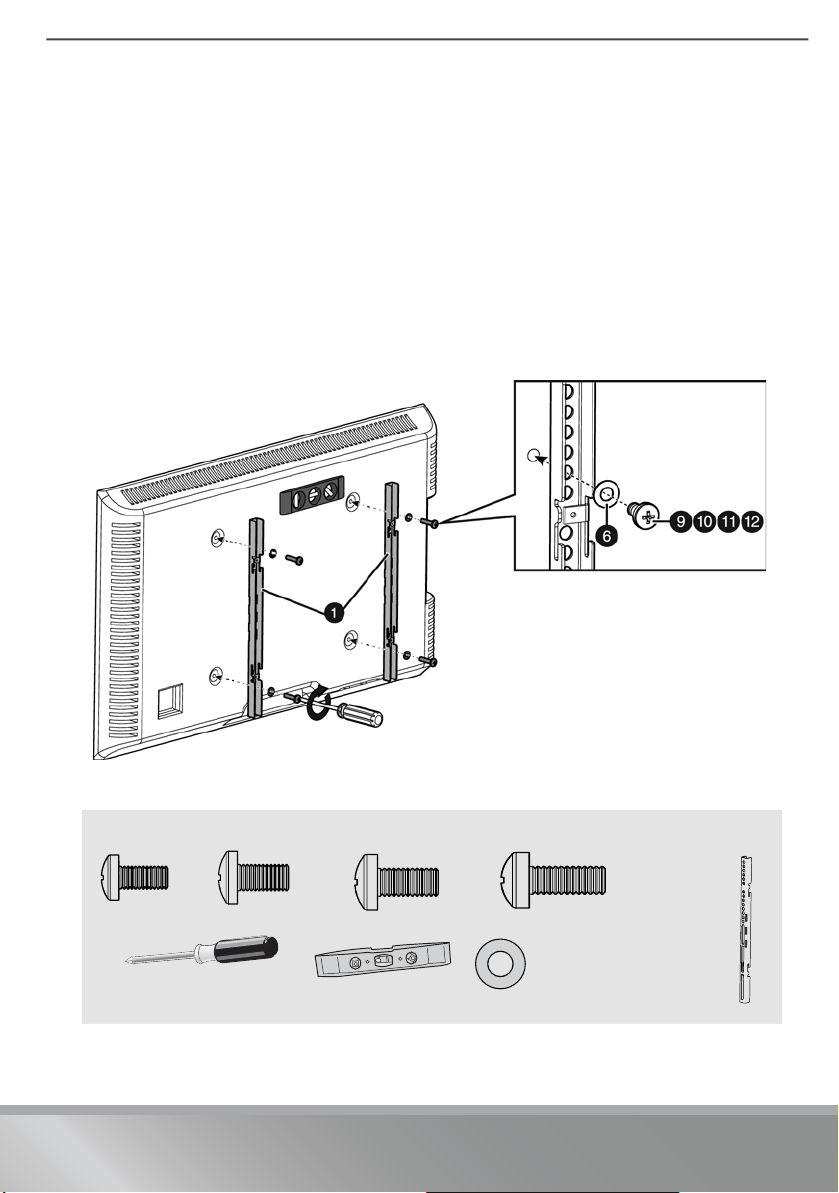
7
Need help? Call 1-800-620-2790 (U.S. and Canada)
RF-HTVMM170C
STEP 3 - Option 1: Attaching the vertical brackets to TVs
with a flat back
1 Align the holes you noted on the vertical brackets (1) with the screw holes on the
back of your TV. Make sure the brackets are level.
2 Place the washers (6) over the holes in the vertical brackets that align with the
screw holes on the back of your TV, then insert the screws (9, 10, 11, or 12)
through the washers.
3 Tighten the screws until they are snug against the vertical brackets. Do not over
tighten.
You’ll need
6 (Qty.4)
9 (Qty.4)
10 (Qty.4)
Phillips screwdriver
oror
Level
1 Vertical
Brackets
(Qty.2)
11 (Qty.4) 12 (Qty.4)
or
RF-HTVMM170C_16-0577_MAN_V2_ENG_web.fm Page 7 Friday, August 5, 2016 11:18 AM
Loading ...
Loading ...
Loading ...
