Loading ...
Loading ...
Loading ...
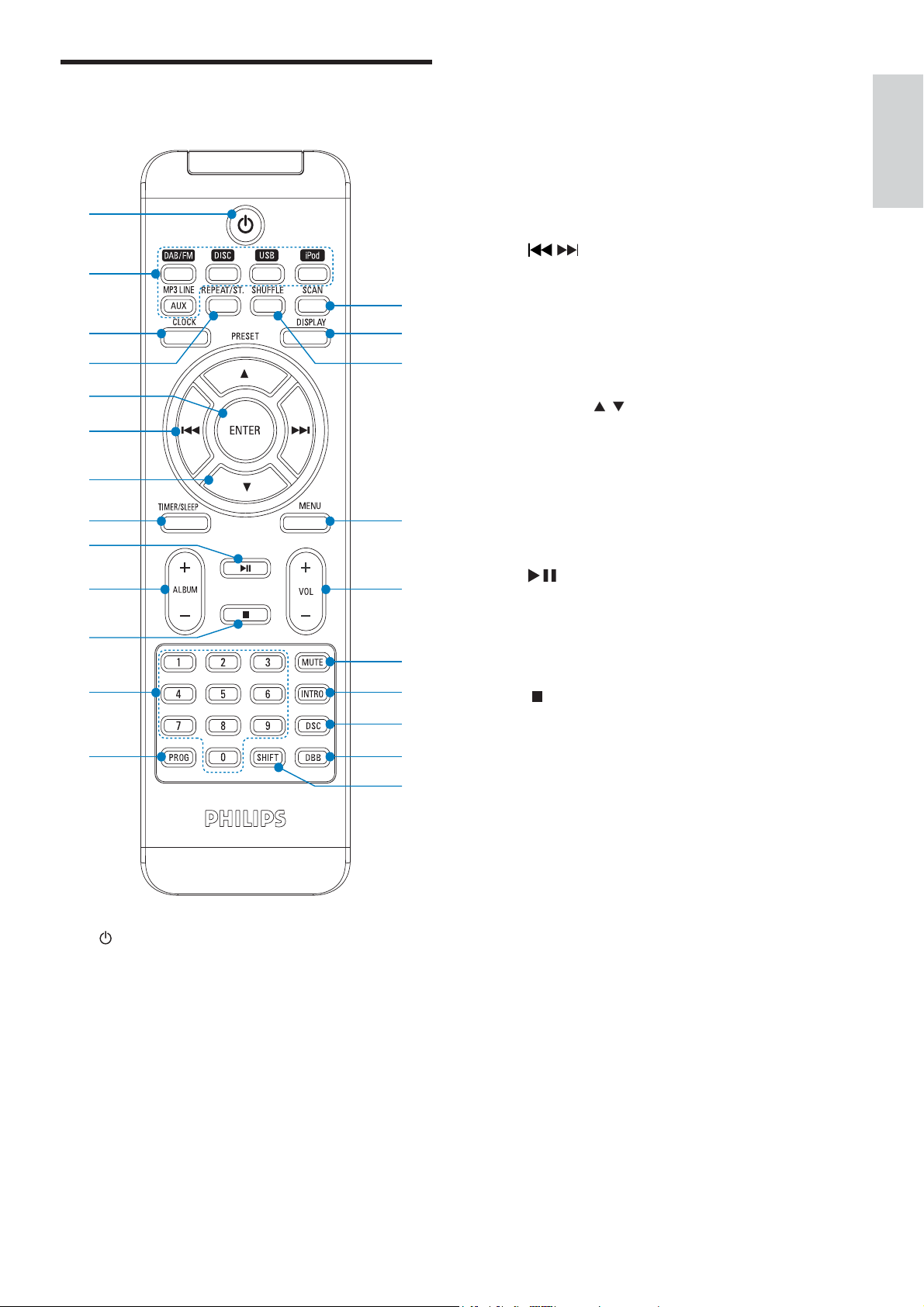
9
Select stereo or mono sound output
for an FM radio station.
e ENTER
Display DAB station information.
&RQÀUP'$%VWDWLRQPHQX
selection.
f
/
Skip to the previous/next track.
Fast reverse or fast forward within a
track or disc.
Tune to a DAB/FM radio station.
Navigate through the iPod menu.
g PRESET
/
Select a preset radio station.
Navigate through the iPod menu.
h TIMER/SLEEP
Set the alarm timer.
Set the sleep timer.
i
Start or pause play.
j ALBUM +/-
Skip to the previous/next album.
k
Stop play.
Erase a program.
l Numeric keypad
Select a track directly.
m PROG
Program tracks.
Program radio stations.
n SHIFT
Enter a 2 or 3-digit number (used
together with the numeric keypad).
o DBB
Turns on or off dynamic bass
enhancement.
p DSC
Select a preset sound setting.
q INTRO
Scan all tracks.
Overview of the remote
control
a
Turn on the apparatus or switch to
the standby mode.
b Source selection keys
Select a source.
c CLOCK
Set the clock.
d REPEAT/ST.
Select a repeat play mode.
b
a
c
g
d
f
e
h
j
i
k
l
m
w
v
u
t
s
q
o
r
p
n
English
EN
Loading ...
Loading ...
Loading ...