Loading ...
Loading ...
Loading ...
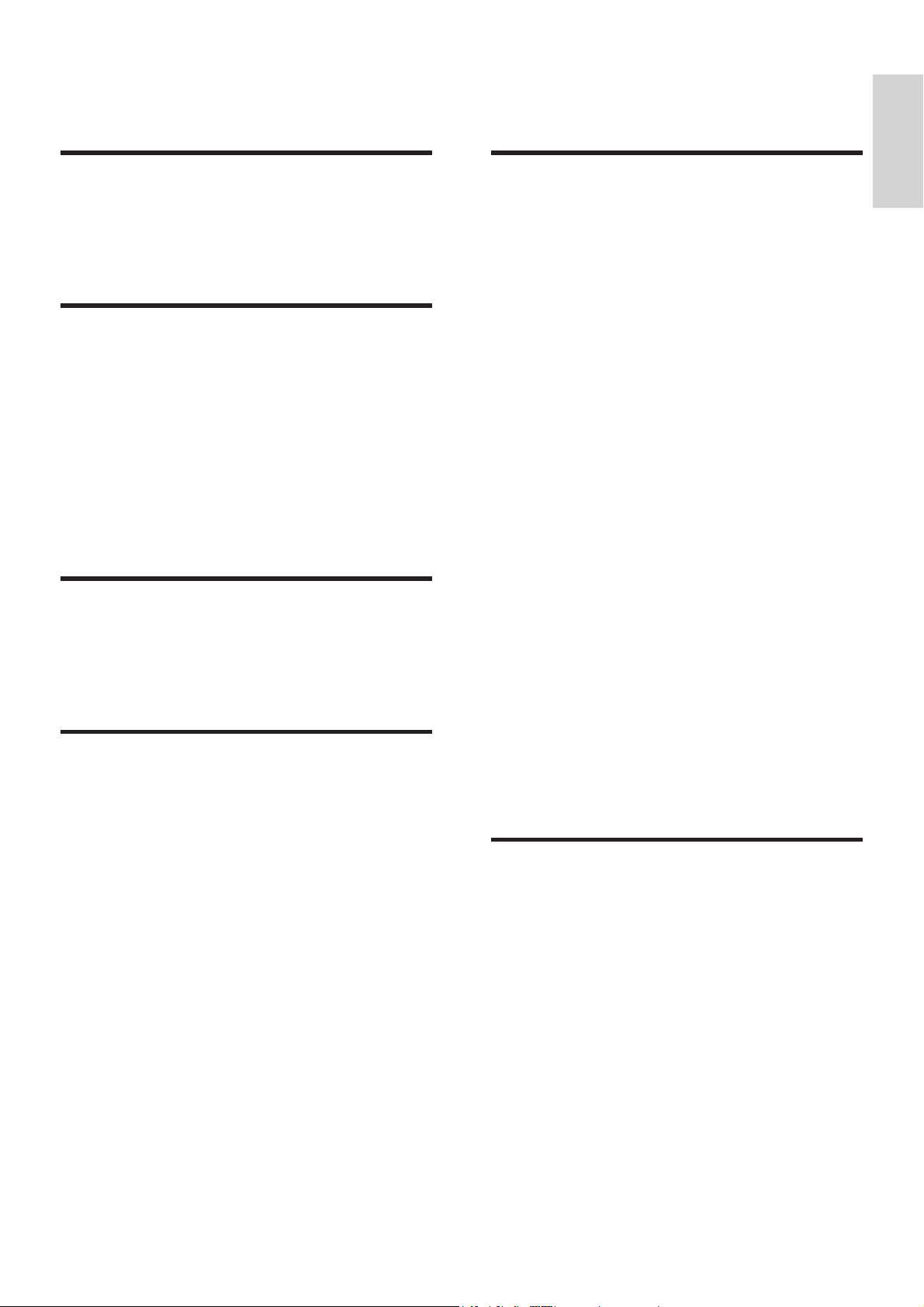
19
10 Other features
Set the alarm timer
1
Ensure that you have set the clock
correctly.
2 In the standby mode, press and hold
TIMER/SLEEP.
3 Press + VOL - to select a source, then
press TIMER/SLEEPWRFRQÀUP
The hour digits are displayed and begin »
to blink.
4 Press + VOL - to set the hour, then press
TIMER/SLEEP again.
The minute digits are displayed and »
begin to blink.
5 Press + VOL - to set the minute.
6 Press TIMER/SLEEPWRFRQÀUP
» [ON] (on) is displayed.
The unit turns on automatically at »
the set time and switches to the last
selected source.
To deactivate the wake-up timer
1 Press TIMER/SLEEP again.
» [ON] (on) is no longer displayed.
Set the sleep timer
1
When the unit is turned on, press
SLEEP/TIMER repeatedly to select a set
period of time (in minutes).
The unit turns off automatically after »
the set period of time.
9 Adjust sound
Adjust volume
1
During play, press VOL +/- to increase/
decrease the volume.
Select a preset sound effect
1
During play, press DSC repeatedly to
select:
[ROCK] (rock)
[CLASSIC] (jazz)
[POP] (pop)
[CLASSIC] (classic)
[FLAT]ÁDW
Enhance bass
1
During play, press DBB to enable/disable
bass enhancement.
Mute sound
1
During play, press MUTE to mute/unmute
sound.
English
EN
Loading ...
Loading ...
Loading ...