Loading ...
Loading ...
Loading ...
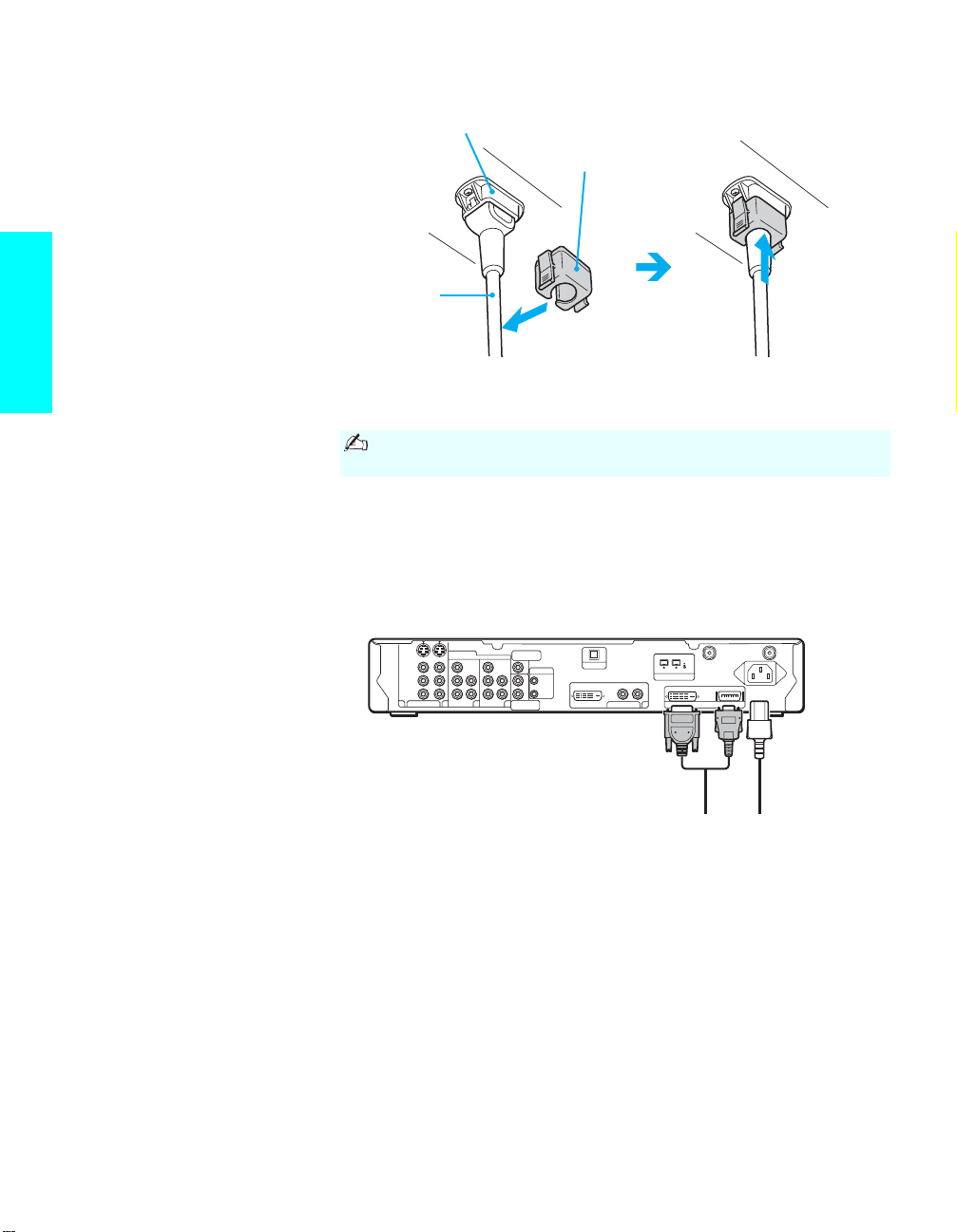
24
Setup
2
Secure the AC power plug to the display’s AC IN jack.
3 Install the display unit using an optional stand or rack unit.
For details, refer to the operating instructions supplied with your stand or rack
unit.
4 Connect the other end of the display interface cable to the media receiver unit’s
DISPLAY SIGNAL OUT jacks, and connect the AC power cord (supplied) to
the media receiver unit’s AC IN jack.
When you unplug the AC power cord, drag the holder down by
pushing both sides of the holder, then pull out the plug.
AC IN (Power
supply input)
jack of the
display
AC plug holder
(supplied)
AC power cord
(supplied)
1 Attach the AC plug holder
(supplied) to the AC
power cord.
2 Clip on to the AC IN
jack until you hear
clicking.
S VIDEO
Y
P
B
PR
L
R
Y
P
B
PR
AUDIO
L
R
L
R
AUDIO
~ AC IN
R - AUDIO - L
i.LINK
(TS/DV/MICROMV)
VIDEO IN 3
6
1
AUDIO OUT
(VAR/FIX)
CONTROL S
SUB WOOFER
OUT
(VAR)
OUT
IN
OPTICAL OUT
DISPLAY SIGNAL OUT
WHITE BLACK
CABLE
VHF/UHF
S400
VIDEO
L
R
AUDI O
DVI–HDTV
DVI–HDTV IN
4
HD/DVD IN
(1080i/720p/480p/480i)
(MONO)
5
Tighten the screw slowly until
the screw is stabilized.
Display interface
cable (supplied)
AC power cord
(supplied)
Loading ...
Loading ...
Loading ...