Loading ...
Loading ...
Loading ...
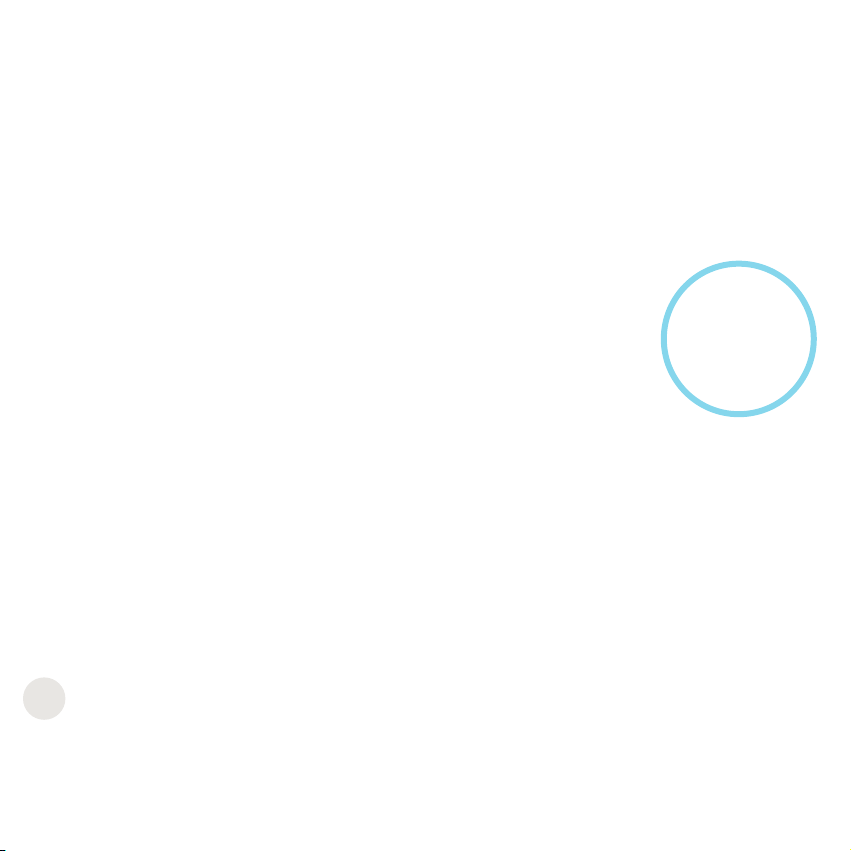
44
Edge Sensors
The edge sensors are blocked or dirty. Junior’s four, oval-shaped edge sensors are
located on his underside, near his bumper.
What to do:
• Clean the sensors using a clean, dry cloth or compressed air.
If Junior is continually having trouble with his edge sensors while
working on dark-colored carpeting, you may need to deactivate them.
To deactivate Junior’s edge sensors (also on page 42):
• Hold down the CHECKUP button on Junior’s cover. The
4 bars above CHECKUP will then flash on Junior’s screen.
• After the bars flash 7 times and remain still, release the CHECKUP button.
Touch Sensors
There is a small piece of debris trapped underneath Junior’s bumper that is interfering
with his touch sensors.
What to do:
• Slowly and carefully tap on Junior’s bumper to force the obstacle out.
• Use compressed air to clear out dust and debris trapped underneath the
bumper.
• Press the corner ends of the bumper until you hear a tiny “click” sound. If
the bumper is not clicking on its ends, the touch sensors may need to be
replaced.
Oops! I feel there’s something funny going on with my:
Caution: When you
deactivate the edge
sensors, Junior will
not detect stairs or
sharp drops.
Loading ...
Loading ...
Loading ...