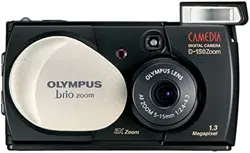Loading ...
Loading ...
Loading ...
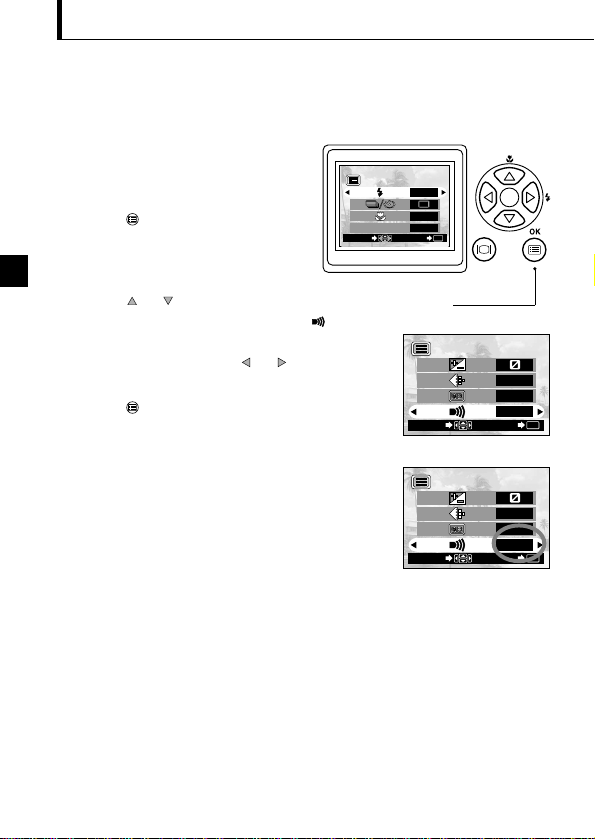
24
Muting the Beep Tones
Operating Procedure
1. Check that the lens barrier is open.
2. Press the OK/menu button.
The monitor shows the Shooting mode
menu 1/3.
3. Press the or arrow pad key to display the
Shooting mode menu 2/3, and then select .
4. Select “OFF” by pressing the or arrow pad key.
5. Press the OK/menu button.
The camera returns to the Shooting mode.
6. Now you can start shooting.
Images can be shot with beep tones muted.
The beep tones generated by the camera may be annoying when shooting images at a
wedding, theater or when photographing animals. You can mute the beep tones in such cases.
2/3
HQ
AUTO
ON
END
OK
SELECT
2/3
HQ
AUTO
OFF
END
OK
SELECT
Shooting mode menu 2/3 screen
Shooting mode menu 2/3 screen
Arrow pad
Shooting mode menu 1/3 screen
1/3
AUTO
OFF
OFF
DIGITAL ZOOM
END
OK
SELECT
OK/menu button
Loading ...
Loading ...
Loading ...