Loading ...
Loading ...
Loading ...
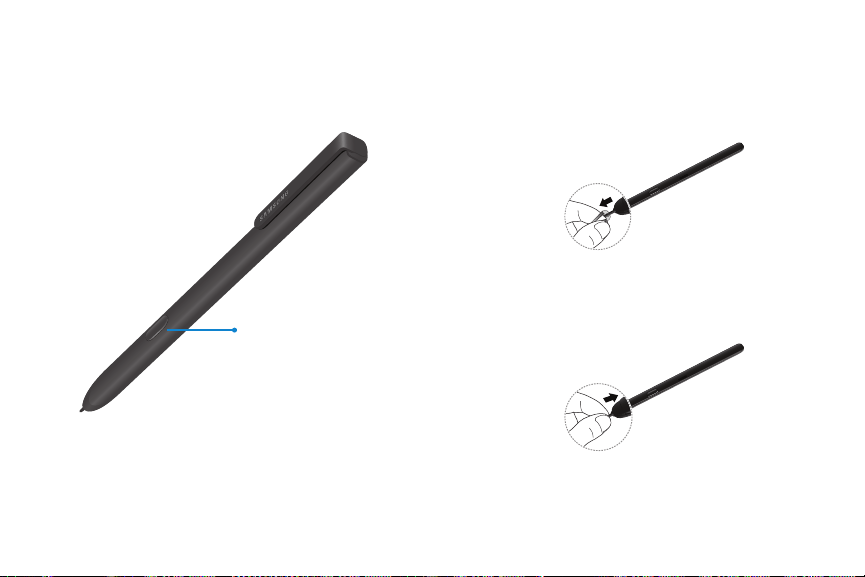
,--------------
/
',
-
----------
·,
S Pen
Replace the S Pen tip
You can replace the tip of the S Pen with the
The S Pen is a stylus that assists you in performing
included kit.
various functions. For more information, see S Pen
functions on page 23.
1. Use tweezers to pull out the S Pen tip.
S Pen button
Note: The device must be turned on for the S Pen to
be placed here. The S Pen should be stored in its
protective cover when not in use.
2. Insert the new pen tip and press until it clicks in
place.
Devices andsoftware areconstantly evolving —theillustrations yousee hereare for reference only.
Getting started 11
Loading ...
Loading ...
Loading ...