Loading ...
Loading ...
Loading ...
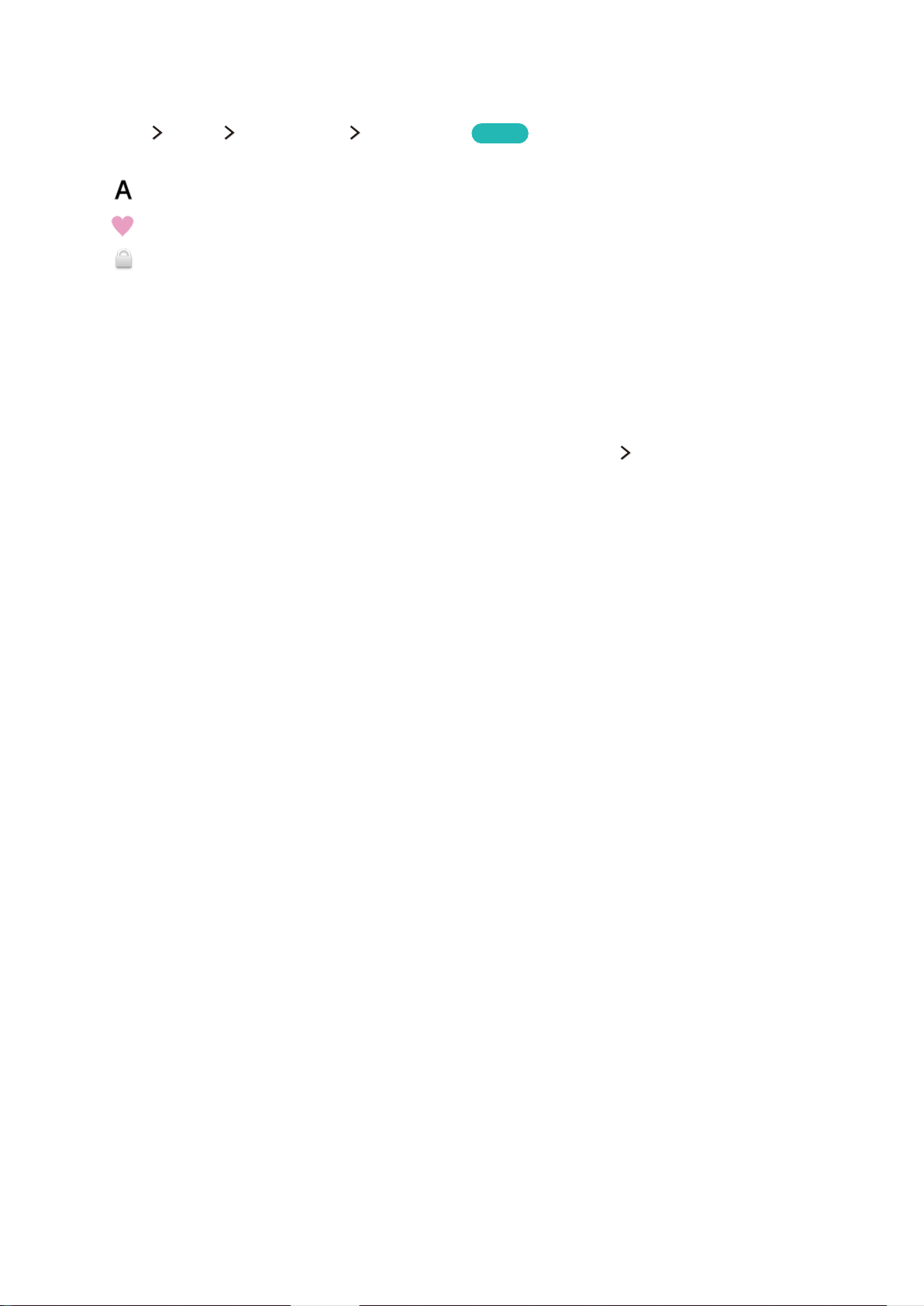
100 101
Registering, Removing, and Editing Channels
MENU/123 MENU Broadcasting Edit Channel
Try now
The Edit Channel screen icons indicate the following:
●
: An analogue channel
●
: A favourite channel
●
: A locked channel
Registering and removing channels
Removing registered channels
You can remove a registered channel or all channels from the channel index. To remove a channel,
select it, and then select Delete. To remove all channels, select Options Select All, and then select
Delete.
Editing registered channels
You can access the following options by selecting Options on the screen. The available options may
differ with the broadcast signal.
●
Select All / Deselect All
Selects or deselects all channels displayed on the Edit Channel screen.
●
Sort
Sort the list ordered by Number or Name.
"
This option is only available for digital channels.
●
Aerial
Allows you to choose between Terrestrial or Cable.
"
This function is not available on certain models in specific geographical areas.
Loading ...
Loading ...
Loading ...