Loading ...
Loading ...
Loading ...
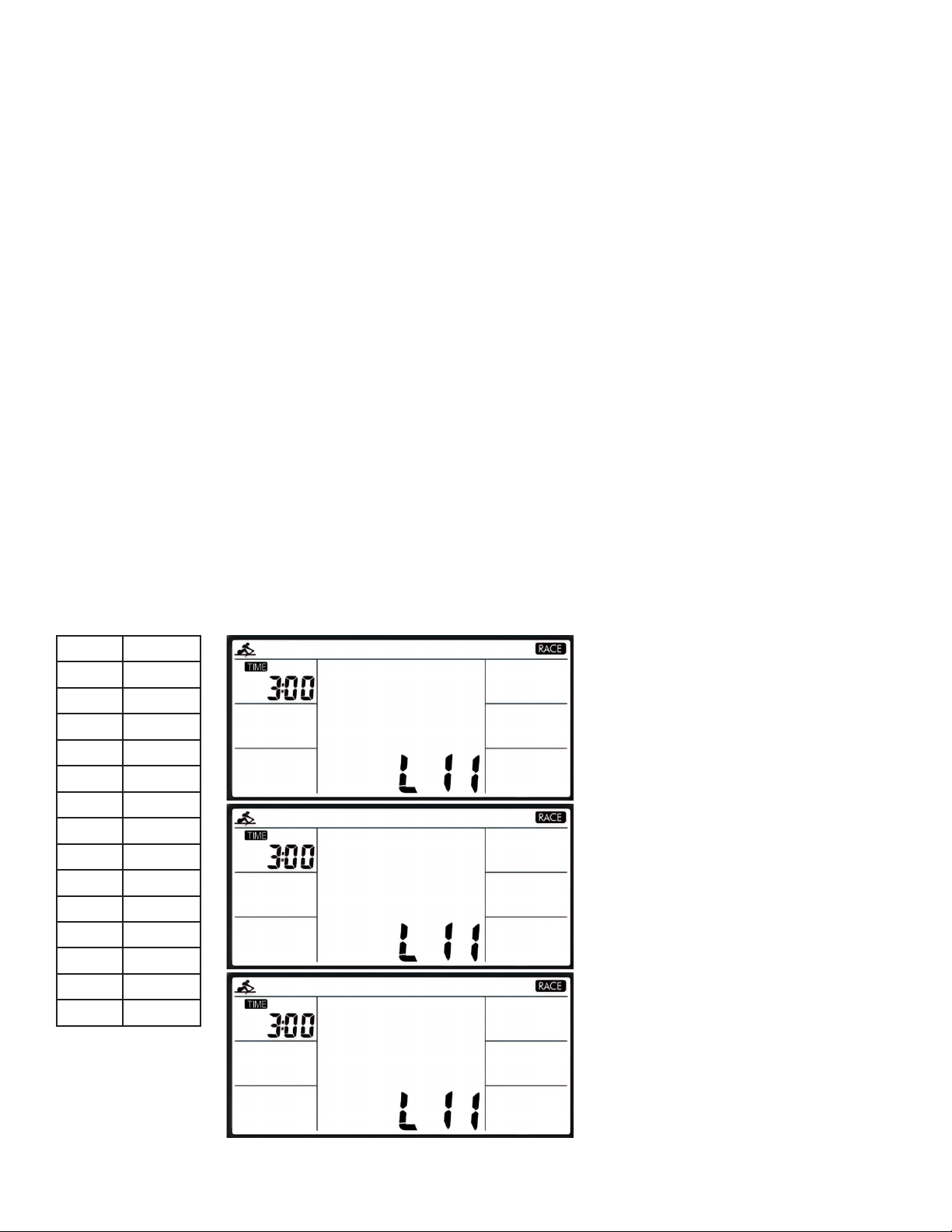
16
ERG650W Rower
Programs
CUSTOM:
Choose Custom, then press ENTER to conrm and choose one of four custom modes:
V:30/:30R - Training 30 seconds, Rest 30 seconds
V1:00/1:00R...7 - Training 1 minute, Rest 1 Minute, Repeat 7 times.
V2000m/3:00R...4 - Training 2000m, Rest 3 Minute, Repeat 4 times.
V1:40/:20R...9 - Training 1:40 minutes, Rest 20 seconds, Repeat 9 times.
RACE:
Choose Race then press ENTER to conrm. Select L1 - L5 using the Arrow Keys. Press ENTER to
conrm and enter a distance setting. Press Start to begin the Race.
A dot-matix will appear that displays you versus the PC graphic to race.
The program will end at the end of the race.
Pressing ENTER you can switch between seeing the dierent values and their averages.
The dot-matrix will show PC WIN or USER WIN.
Note: In the Race you can only set Distance, TIME/500M is Fixed, TIME/500M for L1-L15 is as below:
L1 8:00
L2 7:30
L3 7:00
L4 6:30
L5 6:00
L6 5:30
L7 5:00
L8 4:30
L9 4:00
L10 3:30
L11 3:00
L12 2:30
L13 2:00
L14 1:30
L15 1:00
RACE
MODE
DISTANCE
SET
START
Loading ...
Loading ...
Loading ...