Loading ...
Loading ...
Loading ...
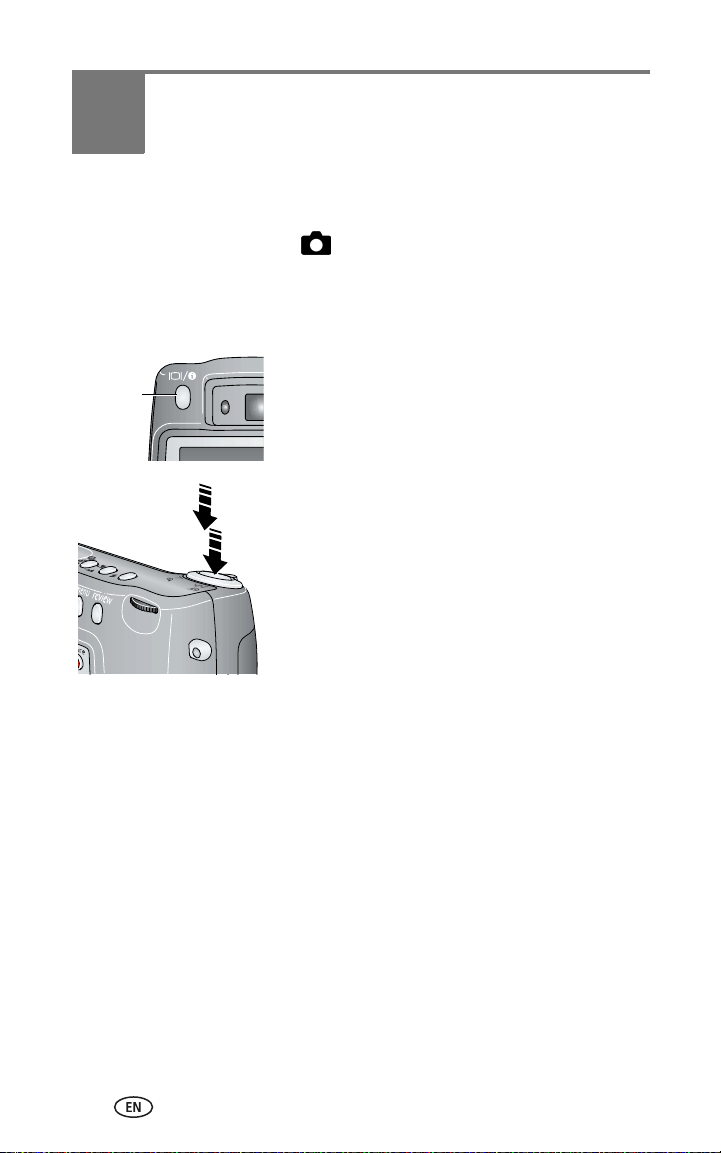
8
2 Taking pictures and videos
Taking a picture
1 Turn the Mode dial to Auto . (See page 11 for other mode
descriptions.)
The camera screen displays the mode name and description. To interrupt the
description, press any button. To redisplay the description, press the OK button.
2 Press the Display/Info button to turn on the
camera screen, or use the viewfinder to frame
your subject.
3 Press the Shutter button halfway to set the
exposure and focus.
4 When the ready light turns green, continue
pressing the Shutter button completely
down to take the picture.
If the ready light is steady or blinking red, release
your finger, recompose the scene, and return to
Step 3.
When the ready light blinks green, the picture is
being saved; you can still take pictures.
NOTE: The camera screen turns on automatically in all modes except Auto. To make the camera
screen turn on automatically in Auto, see Liveview (Auto), page 24.
Display/
button
Info
Loading ...
Loading ...
Loading ...
