Loading ...
Loading ...
Loading ...
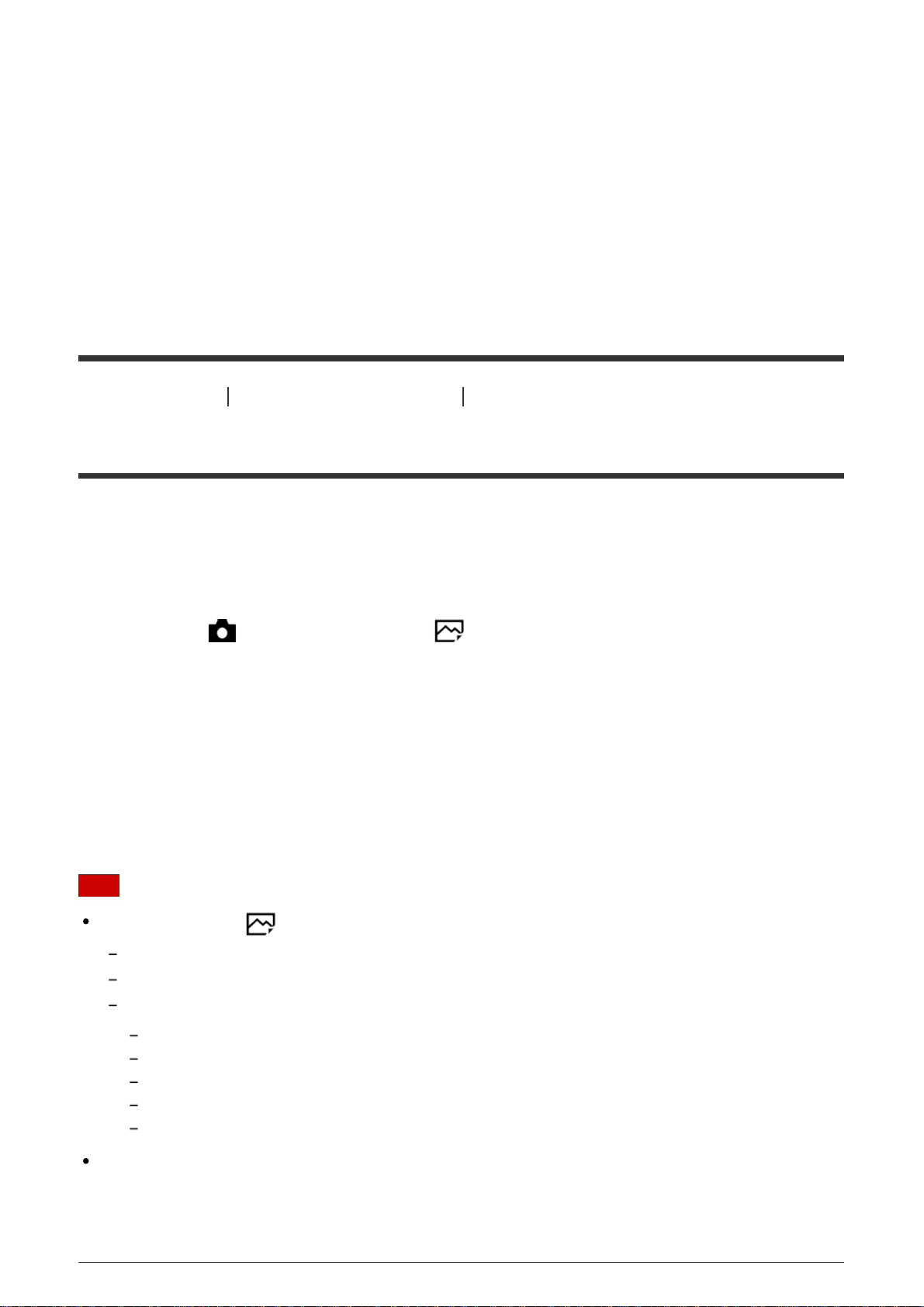
1. Place the subject within the AF area and press the shutter button halfway down.
The focus is locked.
2. Keep pressing the shutter button halfway down, and place the subject back in the
original position to re-compose the shot.
3. Press the shutter button down fully to take the picture.
[52] How to Use Using shooting functions Adjusting the focus
AF Illuminator (still image)
The AF illuminator supplies fill light to focus more easily on a subject in dark surroundings.
The red AF illuminator allows the product to focus easily when the shutter button is pressed
halfway, until the focus is locked.
1. MENU → (Camera Settings) → [ AF Illuminator] → desired setting.
Menu item details
Auto:
Uses the AF illuminator.
Off:
Does not use the AF illuminator.
Note
You cannot use [ AF Illuminator] in the following situations:
In movie mode
In [iSweep Panorama] mode
When [Scene Selection] is set to the following modes:
[Landscape]
[Adv.Sports Shooting]
[Night Scene]
[Pet]
[Fireworks]
The AF illuminator emits a very bright light. Although there is no health hazard, do not
look directly into the AF illuminator at close range.
Loading ...
Loading ...
Loading ...